3
1
Today I wanted to ask if there is any way to force settings synchronization in Windows 10? Last day I decided to reinstall my Windows 10, but after installing new instance Windows won't ask me if I want to get my settings from onedrive account (I was installing Windows 10 Pro N version).
I still have my old Windows 10 instance on old HDD (I bought new SSD), so I can force old OS to upload settings to the cloud, and then try to get it back on new Windows.
Thanks for help :D
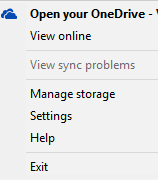
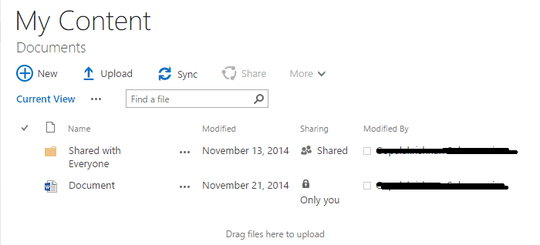
I'm afraid that this is not what I wanted to achieve. I wanted to sync system settings (control panel settings, etc.), but when I contacted MS support they told me that it's not currently supported in Windows 10. – Skorek – 2016-04-28T10:19:46.640