I actually recommend getting Visual Studio Express (Free) and creating an interface of your own.
I recommend this because it doesn't involve third parties, and because it's free and very easy.
The general idea would be to:
- create a VB project,
- set the window to no titlebar,
- set the window position fixed to X Y on some place on your screen,
- and put the .exe on your desktop near the place where the window position was set.
.
A completely unstyled window with buttons created in VS:
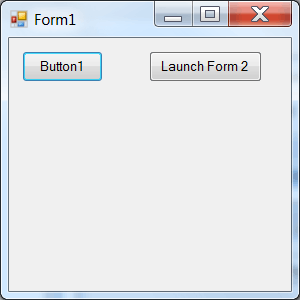
Which, after removing the title bar, adding more buttons, and setting images on those buttons, you can get something like this:

Each button would have a handler that looks like so:
Private Sub Button3_Click(ByVal sender As System.Object, ByVal e As System.EventArgs) Handles Button3.Click
Shell("notepad")
'OR
Process.Start("word.exe")
End Sub
.
It's really easy code, it's a free IDE, everything is drag-and-drop.
What you get is full customization, no third parties, and some VB experience!
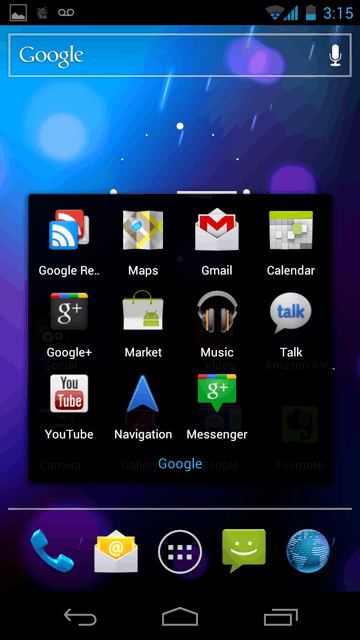
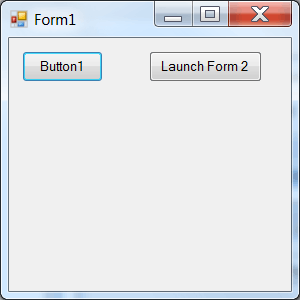

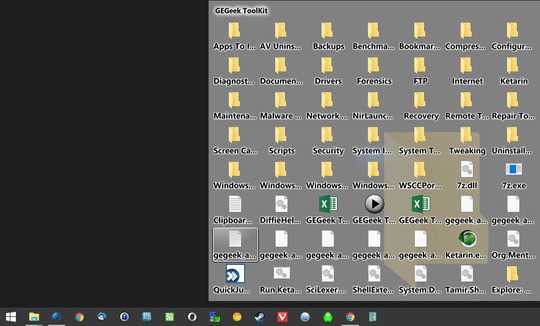
There exists third-party programs that offer this functionality. – Ramhound – 2016-02-07T04:31:20.457
try StartDock Fenses: http://www.stardock.com/products/fences/
– magicandre1981 – 2016-02-07T07:13:44.273