31
16
I am using Firefox 3.5.7 with FoxyProxy. I have an ssh tunnel forwarding 8080 through to an HTTP proxy server on the other end. With FoxyProxy, I send work traffic direct but everything else goes through the proxy server. DNS lookups, though, still go to work's DNS servers for resolution. Is there an add-on that can funnel certain DNS traffic to the OS but shove everything else through my ssh tunnel? It's a long shot, but it never hurts to ask....
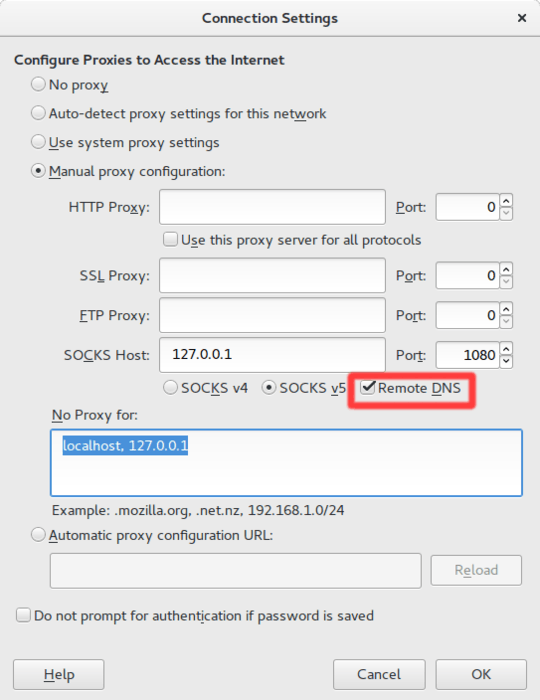
@NickKavadias Thanks for the awesome answer. By the way, do you know why Firefox acts in a "hipster" manner? For example this option is true on other browsers by default. Also, other browsers use Windows Certificate Store by default but Firefox doesn't etc. Do you know why Firefox is configured to act this way? – Utku – 2015-11-10T10:21:06.943
@Utku probably was originally written before SOCKS5. SOCKS4 didn't support the proxy handling DNS queries. – Boyd Stephen Smith Jr. – 2018-08-17T20:45:40.727
I always forget this step, very important. – Spencer K – 2012-09-14T15:19:26.053