26
16
I would like to know if there's any way to make Windows 10 show more details when crashing like Windows 7 did. In Windows 10, the Blue Screen of Death:
hides the parameters of the kernel panic:
The MSDN article Blue Screen Data explains how to attach a debugger in the section titled "Reading Bug Check Information from the Debugger".
Motivation
I have a BSOD issue right now (Microsoft Support forums post). If you can help with it it would be great.
We do need the actual log files (called .dmp files) as they contain the only record of the sequence of events leading up to the crash, what drivers were loaded, what was responsible, etc.
Answered own question from Microsoft
Thanks for the help I just had to reinstall my windows using the UEFI method. It seems my BIOS firmware has buggy legacy support - I think. When I'm using UEFI method to boot into a new version of Ubuntu there are no kernal panics. Everything runs smoothly.
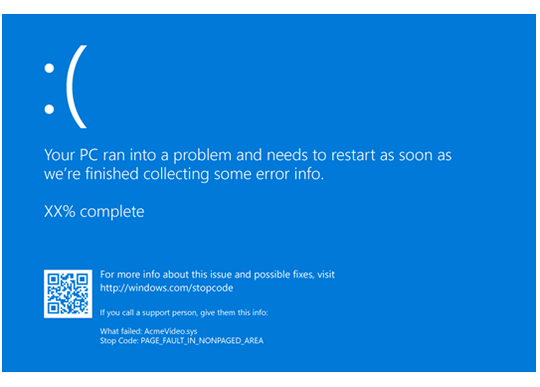
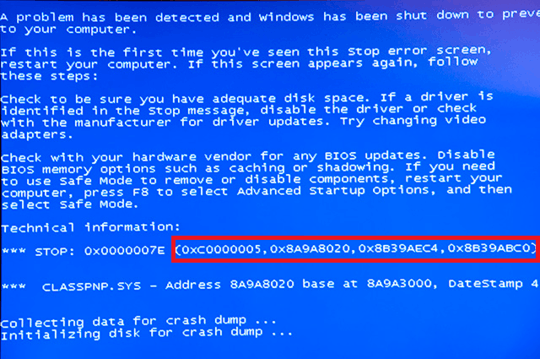
Are you referring specifically to BSOD errors or general crash information like dump files? – Abraxas – 2016-02-04T05:12:30.463
Specifically BSOD way to debug error at the point it occurs – Pasindu Perera – 2016-02-04T05:24:36.470
1Please don't link to problem descriptions that are off-site. Include the information in your question using the [edit] link. – DavidPostill – 2016-02-04T13:55:02.287
Be sure you are running the current version of your audio drivers, your current BSOD, is caused by IntcDAud.sys which is an Intel driver. – Ramhound – 2016-02-04T19:11:39.470