0
I hope someone can help shed some light on this for me, I have an Asus X54H laptop running Windows 7 home that has been getting to be a little sluggish as of late. I checked the task manager to see what performance was and it seems I have zero cpu usage with 40-50 % memory usage. I'm not much for the technical aspects, so it may be nothing. What troubleshooting should I try? I have cleaned up startup, the only program I can't seem to get rid of isGWX.exewhich I have heard is a Microsoft background process for Windows 10. 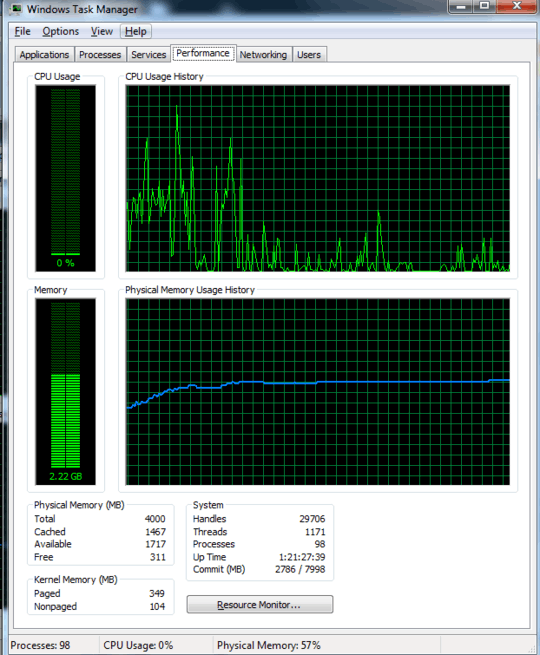
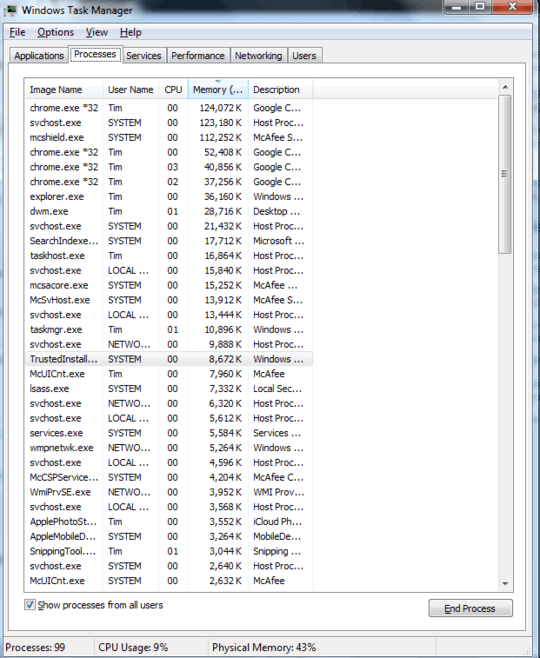
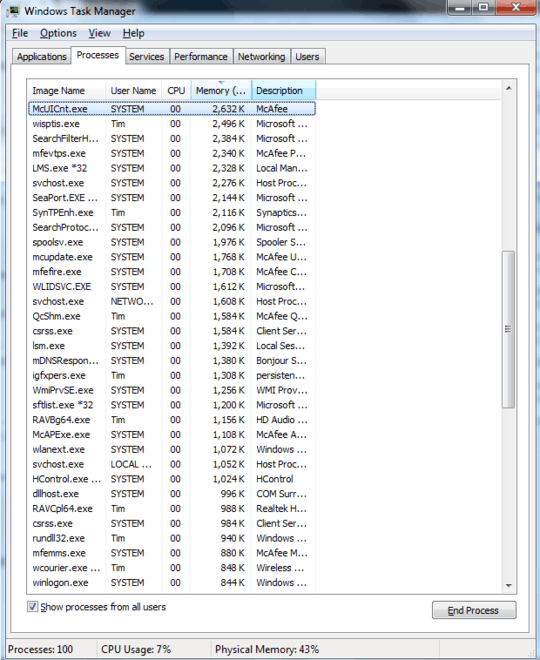
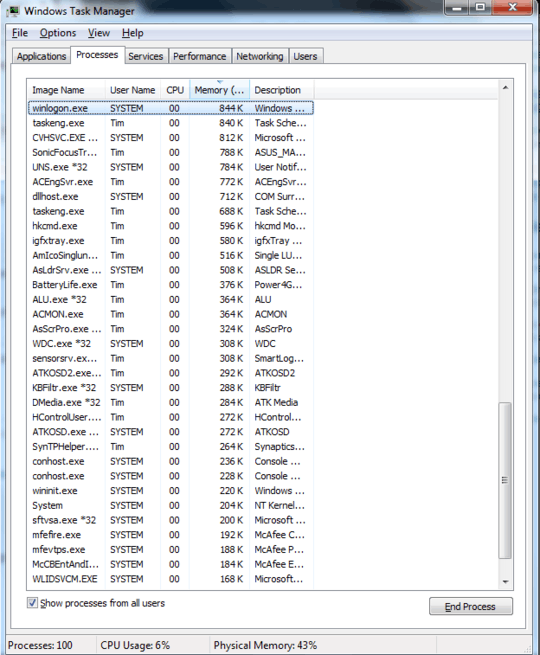
1click on the processes tab – Keltari – 2016-02-04T01:57:49.010
1How you get rid of GWX is well documented. Involves getting rid of the update that added it or modifying the local group policy to block Windows 10 and using Autoruns to prevent GWX from starting at login – Ramhound – 2016-02-04T01:57:57.790
@Keltari, I'll edit my question to add that. – Timaroberts – 2016-02-04T02:03:28.237
post pictures of RAMMap: http://technet.microsoft.com/en-us/sysinternals/ff700229.aspx. Here we can see the memory usage. For CPU usage, use ProcessExploer/ProcessHacker, which where you can see the CPU history and see which process consumed the CPU.
– magicandre1981 – 2016-02-04T05:27:28.950On a side note operating systems do and should try to keep RAM busy as unused RAM space doesn't contribute to performance (as long as it's not a bottleneck). So RAM usage alone isn't something you should worry about. – conquistador – 2016-02-04T08:45:34.453