On MacOSX you will have Chrome directory located in Library/Application Support.
Open terminal application and run next commands:
cd ~/Library/Application\ Support/Google/Chrome/Default/Platform\ Notifications/
ls -la
Now you will see files like this:
drwx------@ 7 visi staff 224 Jul 13 18:16 .
drwx------ 75 visi staff 2400 Jul 15 11:05 ..
-rw-------@ 1 visi staff 759 Jul 15 10:57 000003.log
-rw-------@ 1 visi staff 16 Jul 13 18:16 CURRENT
-rw-------@ 1 visi staff 0 Jul 13 18:16 LOCK
-rw-------@ 1 visi staff 147 Jul 13 18:16 LOG
-rw-------@ 1 visi staff 41 Jul 13 18:16 MANIFEST-000001
You can see the most recent one is 000003.log, so check it by next command:
tail -n 100 000003.log
And you will see last 100 items from this log.
Then you can open chrome settings and disable that website notification.
Note that if you have several profiles in chrome, your path can be different, like this (Profile1 instead of Default):
cd ~/Library/Application\ Support/Google/Chrome/Profile\ 1/Platform\ Notifications/
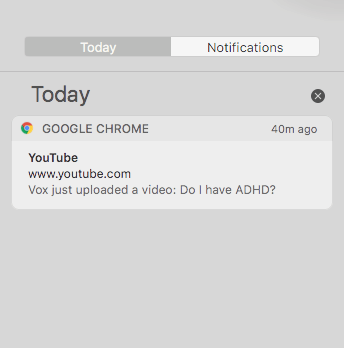
1
Doesn't seem like it. Looking at this post (http://www.theverge.com/2015/10/14/9531133/google-removing-chrome-notification-center-windows-mac), they rearranged their notification policy and removed it from desktop to put it on individual webpages. The only thing to access new notifications is to click the bell on a google page.
– Terry – 2016-02-03T15:15:41.1771
Seems like nope: https://productforums.google.com/forum/#%21msg/chrome/xs9PflHTfho/f5OKZiAMAgAJ - very unfortunate.
– LB-- – 2016-06-19T19:26:49.390The only place I've found notifications as a list is if the website that fires them has them via their website. Chrome doesn't appear to collect them in something like
chrome://notificationsand they don't make it to the OS. – Jason Lydon – 2016-08-02T14:44:54.507Accept the valid answer @paradroid – Satheesh – 2018-08-21T14:26:57.160