2
I have an HP Zbook 15 running Windows 7 that I use at work and when I undock it the following programs have a tendency to crash:
- Firefox
- Skype for Business (Lync)
- Any active VirtualBox virtual machines (but not the VirtualBox GUI itself)
- VLC Media Player
Firefox doesn't always crash, but it generally does when Flash has been used. I think the common factor for these is that they use audio, but I'm not sure.
Does anyone have any experience with this, and possibly a resolution? Thanks.
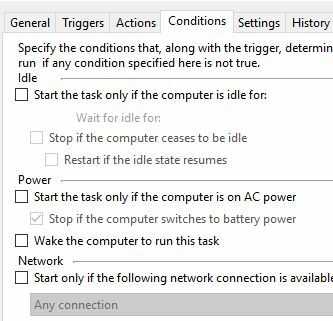
I have no Zbook, but similar problems occurred on Dell lattitude laptops and D series docks. The workaround for them was to put the laptop in sleep more before [un]docking. – Hennes – 2016-08-11T12:05:28.800