Because @Puqeko showed more interest in my comment. I thought I would provide more information. This is not an answer, I'm afraid, but it will provide a bit more information on the error I experienced, which I think is the same:
"Initial" drive state:
I found a thumb drive in my house. It was fairly old; I checked its contents, and found it empty. However, I also found this on the Mac's "info" (Command-I in Finder) and "Disk Utility":
Mac's Info from Finder:
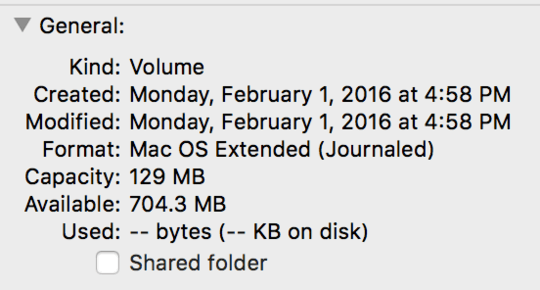
Disk Utility:
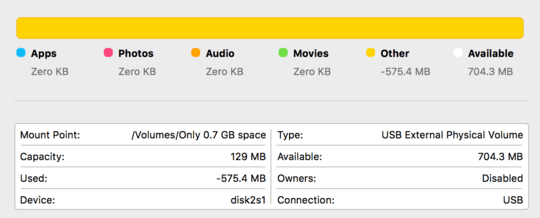
As you'll note in both cases (using either method), there is a capacity of only 129 MB, but an available of 704 MB. Disk Utility will even claim that I am using "-575 MB".
The truth is that it was empty, I used Disc Utility to erase it all, actually.
I re-erased the drive using Disk Utility, this time with the "slow & secure" erase. No difference, it all looked the same. Aside from the screen shots above, I also looked at the drive using df -h.
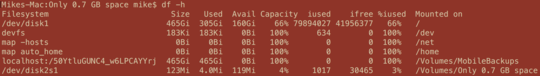
Via linux, the drive is still showing only 129 MB capacity, but more importantly, it does not have any of the -575 MB used, and it does not show the 704 MB remaining. So things look normal in the command line.
After adding a file:
I then tried to put some files that were larger than 129 MB onto the drive, no luck. So, it seems, the drive really is only 129 MB. I then put a smaller file on the drive (~ 103 MB), and both Finder & Disk Utility looked as expected:
Finder:
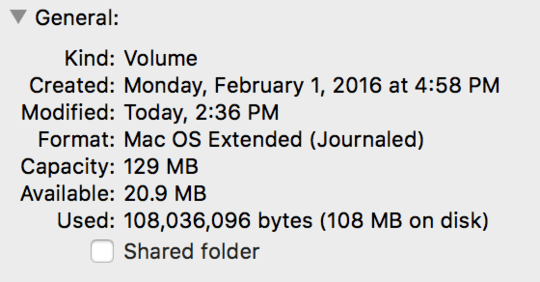
Disk Utility:
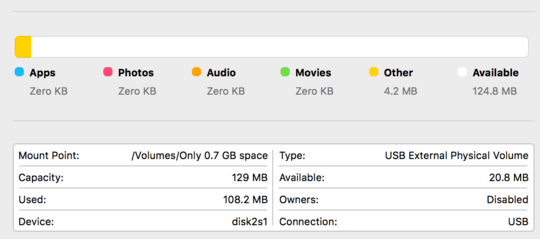
Summary
I here replicated the problem the OP had, showed that - in my case - the negative space was false, and showed that I could get things to "look normal" simply after changing its state, in this case, by adding a file.
Not much help, but at least it gave a means to reproduce, and another example.
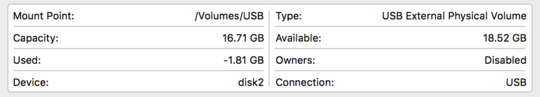
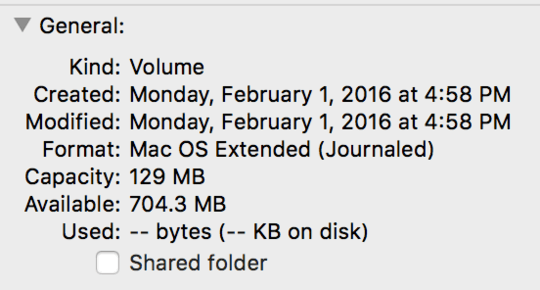
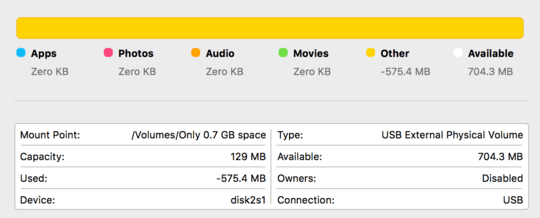
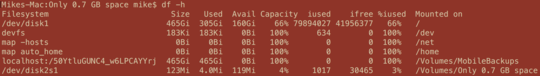
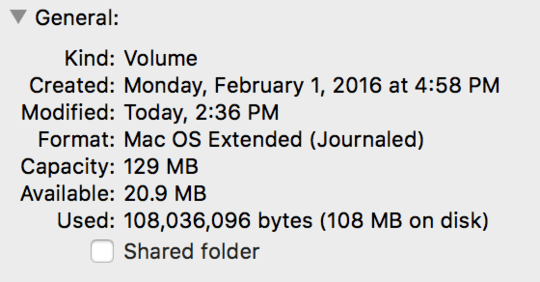
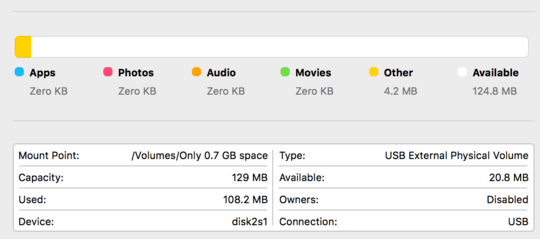
I have seen the same case with a USB drive. It's an old drive that I THINK should have 1 GB of space. It similarly shows the space by providing a low capacity of 0.2 GB, a negative space of -0.8GB, and a total of ~ 1GB. – Mike Williamson – 2016-02-01T22:57:34.793
@MikeWilliamson That is interesting. There is also a similar question here on super user. But the answer simply states it is a hardware problem. I'm more interested in how and why this happens. Thanks for sharing. :)
– puqeko – 2016-02-02T05:08:28.343