1
0
Is there any extension/shortcut that i can create that allows me to kill a taskbar-pinned application?
The reason i need this is i often missclick the icons and most of the apps take quite a while to load (ex. Visual Studio) and it just forces me to open taskmgr and kill the process there.
Is there any extension that allows me to kill it from the shortcut menu (or whatever it's called this menu)? 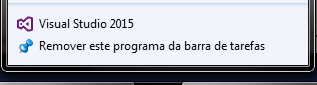
I know it's not recommended to abruptly kill a process like this, but in this case, it'd be helpful for me, i don't know if explorer even allows an extension for this, but i can't find any and i'm sure i wouldn't be the only one using it.

crtl+shift+escwill bring up the taskmgr – glenn jackman – 2016-01-30T20:25:57.907I know, i use that shortcut, but it still forces me to tab to processes and "search" for the process, that is, if i know the name from my head. (i do in this case but) – SomeNickName – 2016-01-30T21:10:49.833