3
I'm looking for a small linux install (<100Mb) that can just run a browser and ideally a media player.
It's to fit in a spare recovery partition on my laptop and be a quick boot for non-work stuff when I'm on the road.
I have used Puppy-linux and DSL before but they have lots of stuff I don't need. Is there something like these that just concentrates on running a browser in the way xbmc does for videos?
ps. The size requirement was to fit in the existing 100Mb win7 recovery partition, but that can be resized. The main idea was something that booted very quickly without the 10min wait while windows does all the corporate stuff and realizes it isn't on the LAN - and could be shutdown instantly.
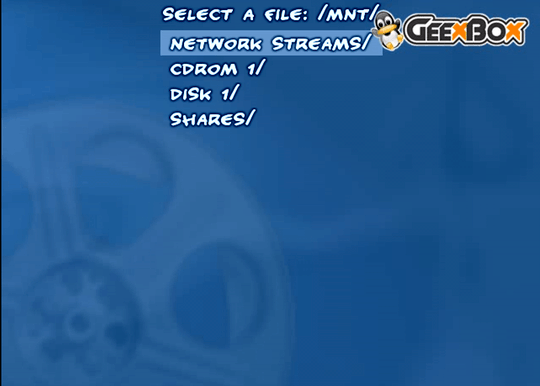
That looks perfect - except it doesn't seem to have a browser. Looking at the iso generator now to see if it can install one. – Martin Beckett – 2010-02-01T15:45:38.927