1
I have an HP desktop computer running windows 10 which has stopped showing the start menu after automatic updates were installed.
When clicking on the windows logo, or tapping the windows key on the keyboard nothing happens. The corner menus also don't show when I drag the mouse pointer to the edges of the screen.
I'm using a local user account, this PC has no microsoft accounts.
I have tried a few solutions, with no success:
- dism (
DISM.exe /Online /Cleanup-image /Scanhealth ; DISM.exe /Online /Cleanup-image /Restorehealth) - reports no issues - sfc (
sfc /scannow) - reports no issues - deleted
c:\users\<user>\AppData\Local\TileDataLayerand rebooted - re-register apps (
Get-AppXPackage -AllUsers | Foreach {Add-AppxPackage -DisableDevelopmentMode -Register "$($_.InstallLocation)\AppXManifest.xml"}) - stalls forever. Actually, running justGet-AppXPackagein powershell does nothing, just hangs, ctrl+c can't kill it. - create a new local user and login as it. the first login gets stuck forever at "we're preparing the stuff for you".
- boot in safe mode, login, and restart
- disabled firewall and antivirus
None of the methods have worked so far. I have also found that launching the settings application via explorer -> computer -> settings will cause explorer to lock up.
I'm really trying to avoid reinstalling windows without at least figuring out what has happened, since this may happen again.
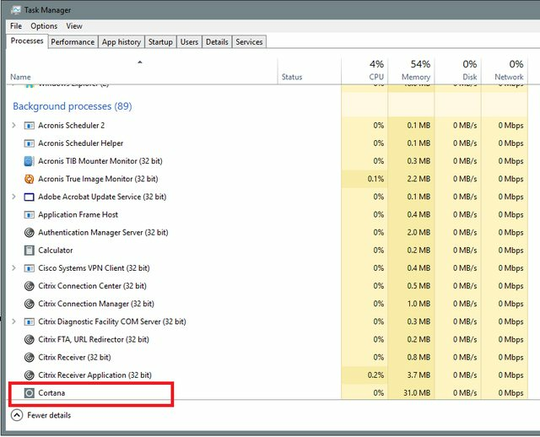
Do you recall when this started happening? The start menu uses the package
ShellExperienceHostquite extensively, so ifGet-AppXPackageisn't working for you, this is probably somewhat central to the problem. You could try the commandAdd-AppxPackage -DisableDevelopmentMode -Register "C:\Windows\SystemApps\ShellExperienceHost_cw5n1h2txyewy\AppXManifest.xml", which only registers that one aspect and doesn't try and enumerate all packages. – Jonno – 2016-01-29T16:44:15.293It started happening yesterday, not sure when exactly since I'm not the regular user of this PC. I have tried running that command, it prints the
Deployment operation progress: C:\Windows\SystemApps\ShellExperienceHost_cw5n1h2txyewy\AppxManifest.xml Initializedmessage but never finishes. – André Fernandes – 2016-01-29T16:54:15.637Some other instructions you could try: http://www.urtech.ca/2015/09/solved-fix-windows-10-start-button-does-nothing-in-10-minutes/
– Jonno – 2016-01-29T18:27:52.540I assume, by restart, you clicked Restart and not shutdown and manually start up the PC. Windows 10 puts itself in hybrid sleep so it never really shuts down untill one does a reboot – Ganesh R. – 2016-01-29T19:07:53.917
@Jonno did not try yet but it sounds like it won't work. I can't login to newly-created accounts, and have already tried deleting the tiledatalayer database with no results. – André Fernandes – 2016-01-29T23:24:54.163
@GaneshR. I used the restart option and also recovery mode (shift+restart). – André Fernandes – 2016-01-29T23:26:52.143
this new XAML based shell/startmenu is unstable. Use a better startmenu like StartIsBack++: http://superuser.com/a/946675/174557
– magicandre1981 – 2016-01-30T08:07:54.657