2
1
We know there is an application called AppLocale, which can change the code page of non-Unicode applications, to solve text display problems.
But there is a program whose right display code page is UTF-8, which means its text should be shown as UTF-8, but instead Windows displays it as the native code page and makes the text unreadable. It seems funny, because there are almost all countries and regions, but without UTF-8. I think it is a bug, because the programmers may use English and ignore testing non-English text display issues. I don't think the producer will fix it and I wanna fix it myself.
Is it possible to set non-Unicode output as UTF-8 by using software like AppLocale? Default non-Unicode output is native code page? How can I set the native code page to UTF-8?
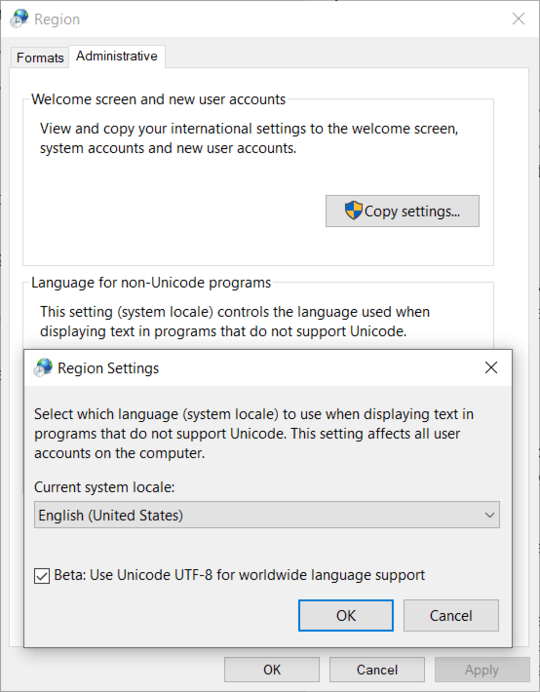
I've fixed most grammar issues for you but
there is almost include all countries and regions, but without UTF-8is impossible to understand – phuclv – 2019-06-22T16:08:50.720