netsh wlan connect /?
Usage: connect [name=] [[ssid=]]
[[interface=]]
Parameters:
Tag Value
ssid - SSID of the wireless network.
name - Name of the profile to be used in connection attempt.
interface - Name of the interface from which connection is attempted.
Remarks:
Connect to the wireless network given by ssid using the specified
profile. Connection is attempted from the specified interface unless
there is only one available interface on the system, in which case,
the interface parameter can be omitted.
Parameter profile name is required but ssid is optional. If only one
SSID exists in the profile, then this SSID is used to connect. If there
are multiple SSIDs in the profile, then parameter ssid is required.
Parameter interface is required if there are two or more available
interfaces on the system. When interface is specified, it cannot be
a wildcard name.
If the specified interface is already connected to a wireless network,
this command will first disconnect from the currently connected network,
then attempt to connect to the new network. However, if these two networks
are the same this command simply returns success and does nothing.
Examples:
connect name=Profile1 ssid=SSID1
connect name=Profile2 ssid=SSID2 interface="Wireless Network Connection"
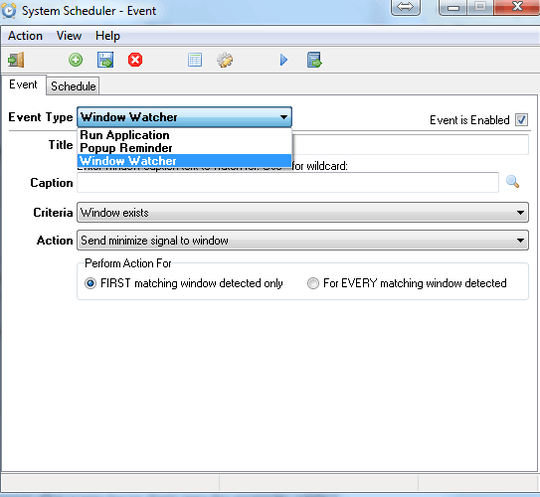
1You don't need to download Task Scheduler - it's built in to Windows as "Scheduled Tasks". You can simply write a script to disable the wireless adapter on one schedule, and then another one to enable it... apart from downloading this unnecessary program, what have you tried so far that you're stuck with? – Kinnectus – 2016-01-28T10:29:53.483
I did not know that I should write a script and just have to try to see how it works – Farzad64 – 2016-01-28T10:38:22.910
1@Farzad64 It's pretty easy to create the script. See my answer. – DavidPostill – 2016-01-28T10:46:18.297