5
1
I created my own shortcuts to a couple of HTML Help documents, and placed the shortcuts into my Start Menu folder here:
C:\Users\Misha\AppData\Roaming\Microsoft\Windows\Start Menu\Programs
However, they do not appear in the Start Menu when I type their name.
For example, I have a shortcut named ADO 2.8 Documentation which references ado28.chm. Typing "ADO" or "Documentation" doesn't come up with any result.
What can I do to make these shortcuts show up like any other Start Menu shortcuts?
Edit: The shortcuts do show up in the All Apps list of the Start Menu. But I want them to show up when I start typing their name like any other app shortcuts. Boy am I annoyed. This Windows 10 experiment is really not working out so far.
Edit 2: OK I'm onto something. Shortcuts to executable files, aka. apps, come up as expected when you type their name. Shortcuts to documents like text files and help files do NOT show up. Yeah, clap clap MS for another job well done. Hide stuff you've decided we shouldn't see. I can't find a setting to "show all things", is there such a setting?!
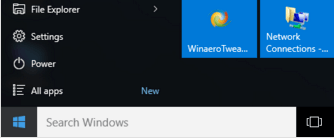
1It would help to understand what shortcuts you expect to show up, perhaps a shortcut, we can easily create on our own machines to see if this is actually intended behavior or unique behavior. That requires relevant screenshots though. – Ramhound – 2016-01-27T01:39:39.357
2@Ramhound Well duh I just clicked. It seems that only executable shortcuts show up. Non-executable shortcuts can be seen in the All apps list, but don't show up when you type their name. So all these
.chmand.txtfile shortcuts I used to put into the start menu for convenience (in Windows 7/8.x) are next-to-useless in Windows 10. Moronic MS. – misha256 – 2016-01-27T02:00:54.9801I personally need a screenshot to help. Don't be so quick to blame MS – Ramhound – 2016-01-27T04:59:49.537