1
I put a Windows 10 de_windows_10_education_version_1511_x86_dvd_7223961.iso file on a USB stick, using the
Rufus tool, in order to repair a failed Windows 10 upgrade.
Subsequently, I inserted this stick on a MEDION Akoya E1318T (MD 99330).
However, as shown in the below photos, I cannot boot from the USB stick. It does not show up in the boot menu although I am certain that it is bootable.
Can anyone advise me how to proceed?
Screenshots:
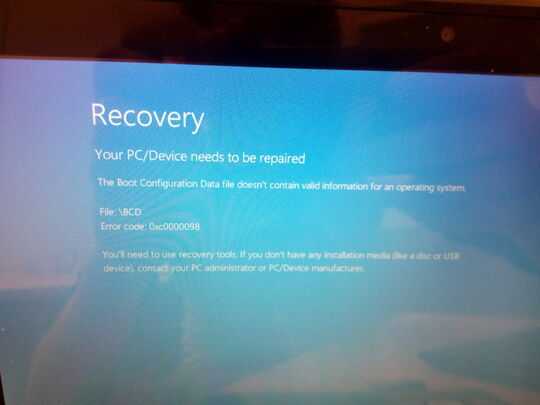
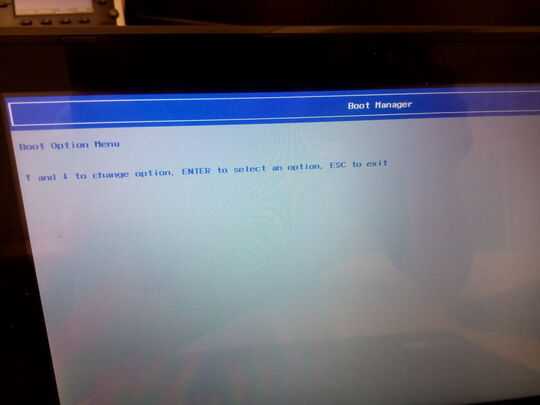
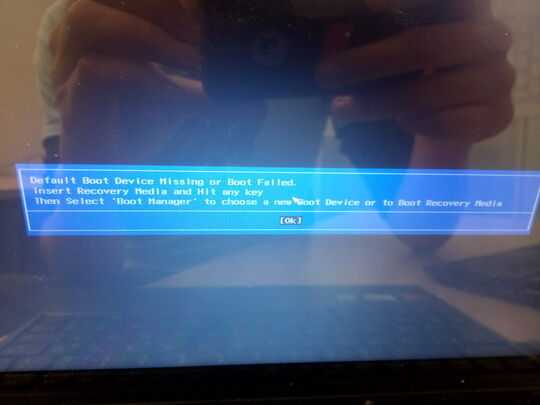
1please check if uefi boot is enabled on your device. x86 installation medias can't be booted with uefi. – conquistador – 2016-01-26T11:39:41.287
Thank you so much for your help! I wasn't aware that UEFI cannot boot from x86 media. Since the CPU seems to support 64-bit, I will try a USB boot medium based on
– orschiro – 2016-01-26T15:28:23.330Win10_1511_German_x64.iso.Unfortunately the 64-bit medium does not boot either. What else could I still try? – orschiro – 2016-01-27T11:41:37.407
you formatted the usb with gpt partition schema right? if not please follow this tutorial : http://www.windowscentral.com/how-create-windows-10-usb-installation
– conquistador – 2016-01-27T11:44:11.963GPT was a very useful hint. Thank you so much! Now the laptop at least boots from the usb drive but presents me with the following error:
– orschiro – 2016-01-28T08:49:41.860Your PC ran into a problem and needs to restart. We'll restart for you. If you'd like to know more, you can search online later for this error: 0xc000021As far as I understood from here, I need to disable driver signature enforcement but cannot find a respective option in the BIOS. How do you advise me to proceed? Thankfully!Can you try with official windows 10 media creation tool ? https://www.microsoft.com/en-us/software-download/windows10 . I don't think signature enforcement was the problem here because you aren't trying to boot into a working installation. After you run it, choose create installation for another pc.
– conquistador – 2016-01-28T09:33:25.130