0
I'm a new user of Windows 10. My sound mixer (volume control) used to look like this:
But today it looks like this:
Why is the Windows Explorer entry there? Is it normal, and does it do anything helpful?
Additional info:
- I have Windows 10 x64
- I ran scans with Windows Defender and Kaspersky; nothing bad was found
- The slider for Windows Explorer doesn't appear to have any effect

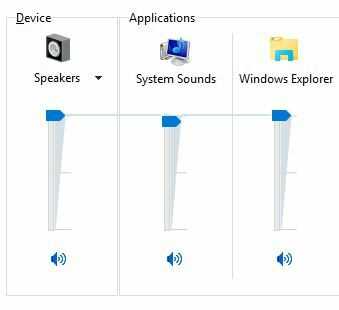
I already have my sound scheme disabled, and I checked the "start navigation" tab and it's off, it always was, nothing was changed here to cause the "windows explorer" icon to appear in volume mixer also I don't hear any sounds. But I guess Im more calm now, originally I thought it was a malware/virus. – Cookye – 2016-01-24T17:30:28.390
Have you done a reboot? Might need a reboot to clear it out of the mixer. Failing that, I haven't a clue... – uint128_t – 2016-01-24T17:33:53.387
Did that, it dissapears after the reboot, but it reapers after a while for some reason, I only have skype and chrome open so I don't think it's because of that. Maybe this is normal? No idea...? – Cookye – 2016-01-24T17:36:45.233