2
We are using Qualia's free, open source LAN Messenger. Sometimes when we paste source code back and forth to each other, the messenger finds certain character combinations that match emoticons, and renders them as such. Is there any way to prevent this? Or any other LAN messenger that has a way around it?
Update: To clarify, I'm looking for a way to prevent the app from recognizing emoticons when a large amount of text is pasted followed by an immediate Enter press. I still want emoticons to work in normal conversation. I understand that may be too much to ask, unless I submit a patch ;)
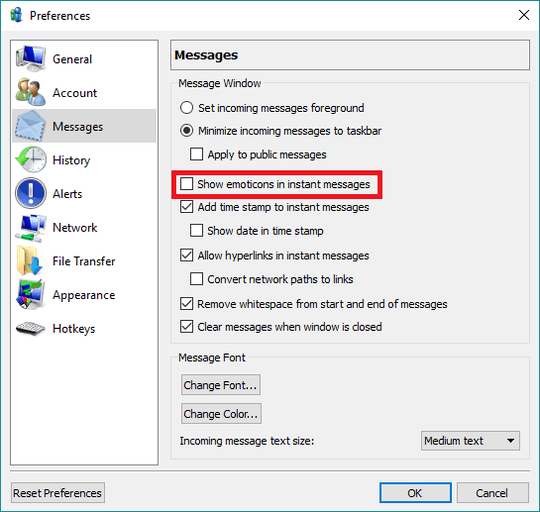
To clarify, I'm looking for a way to prevent the app from recognizing emoticons when a large amount of text is pasted followed by an immediate Enter press. I still want emoticons to work in normal conversation. I understand that may be too much to ask, unless I submit a patch ;) – Jordan Rieger – 2016-01-26T20:32:25.247
That won't be possible I think. I had a look at its source code (I don't actually use this program) and it seemed to be a global setting. – Stijn – 2016-01-26T20:33:17.367