0
I just noticed some icons on the right side of the url in Chrome (on a Mac) with favicons of technologies used by the current website.
Clicking on the single icon shows a dropdown/tooltip with software used by the site, such as nginx, WordPress, php, and others. You can click on the icons in the dropdown to open a new tab/window to the homepage for that technology (ex nginx.com).
What are these icons called? And how does Chrome know what the site is using? As a website developer, these are not explicitly defined in my page, yet they show up, so it must be some header detection or something. It would also be nice to know if they can be modified, suppressed, etc.

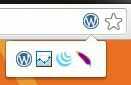
Thanks. I thought it was native to Chrome. The screenshot was from a coworker, which explains why I didn't see it on my computer (I initially thought it was because I'm on Linux). – Stephen Schrauger – 2016-01-20T21:38:32.123