It's important that your FritzBox and "MASTER" router are connected using only the LAN ports. The only device that should have it's WAN port connected to anything is your master router - the WAN port is your gateway to your ISP.
Ideally, too, you shouldn't have your FritzBox get an IP from your DHCP pool - e.g. Your master router could provide 192.168.0.2-200 to clients so you should give your FritzBox a static IP of, say, 192.168.0.201. Give it the same subnet mask (usually 255.255.255.0 for SoHo routers) and its gateway IP of your master router (usually 192.168.0.1 for many SoHo routers).
Finally - for future readers - it is essential that the second router has it's DHCP server capability disabled!
See below image for a good setup (Excuse the image quality - it's not my image) (https://rinejoseph.files.wordpress.com/2011/01/1496_diagram.gif):
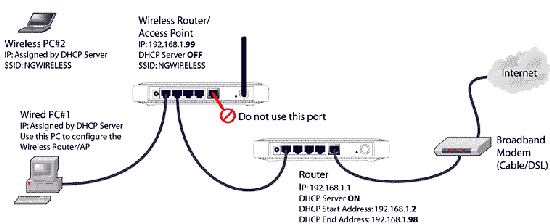
Look at each of the router settings (router 1 DHCP start and end address & router 2 static IP)
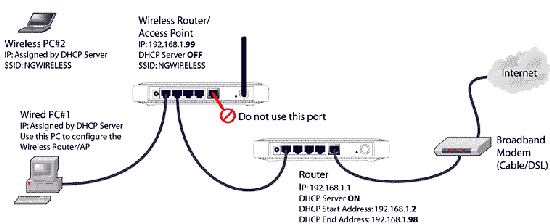
1Which exact model do you have? Are you definitely connecting to the network with a LAN port, not the WAN port (if it has one)? – Jonno – 2016-01-20T09:23:29.717
Yes, it's important that your FritzBox and master router are connected using only the LAN ports. To re-iterate, the only device that should have it's WAN port connected to anything if your master router (i.e. Your Internet gateway). Ideally, too, you shouldn't have your FritzBox get an IP from your DHCP pool - e.g. Your master router could provide 192.168.1.2 - 192.168.1.200 DHCP pool so you should give your FritzBox a static IP of, say, 192.168.1.201. Give it the same subnet mask and its gateway IP of your master router (192.168.1.1). – Kinnectus – 2016-01-20T09:26:43.967
Assigning a static IP address is a seemingly important step people miss out. Quite often you'll find it won't accept an IP address assigned by the DHCP server – MyNameWouldGoHere – 2016-01-20T09:32:12.940
Interesting. The FRITZ!Box 7490 is the model. I got a cable straight from the master router LAN to the FRITZ!Box LAN port 1. If I give the slave router another IP such as 192.168.188.1 (while the master is 192.168.14.1) and the DHCP to 192.168.188.20 - 200. It works I can internet and so forth, but I need the master to give the connected WLAN devices an ip in 192.168.14.x range. It is definitely connected to LAN not WLAN. – Mark – 2016-01-20T09:33:32.503
Ok so what you are saying is that if give the slave router an IP outside of the master DHCP range it might work. – Mark – 2016-01-20T09:34:40.293
You need to PLAN your network. This is step people always miss out! Get some paper and draw your devices, draw the ports, the cables to/from the devices, the IPs, the subnets, the gateway IPs, the DHCP scopes... this will make it much easier tog get your head around and to fault find! – Kinnectus – 2016-01-20T09:38:33.650