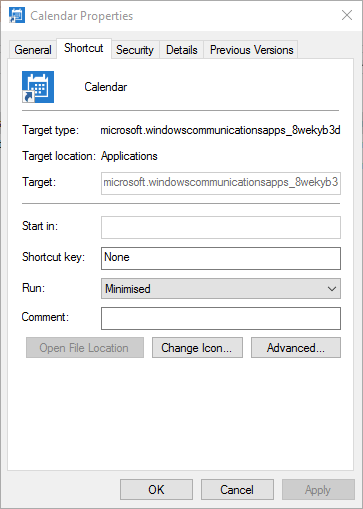2
2
When I log onto Windows 10 I would like both the Calendar and Mail applications to start minimized.
I can make them start automatically by:
- Clicking on the Windows icon
- Clicking on "All apps"
- Finding the app I want
- Clicking and dragging it to my Startup folder (found by running
shell:startup)
and this works just fine.
However when I edit the properties of the shortcut and change the "Run" option to "Minimized" then this is completely ignored by Windows.
How do I get Windows 10 to run these Metro/Modern UI apps minimized?