3
Is there a way to tell if a laptop has free PCI-E slots without opening it to check? As this has to do with a laptop that is not mine and I currently do not have it in my hands. Is there a way for the actual owner to check without opening to check the motherboard?
I am looking for a windows based solution. Windows version does not matter but preferably 7 and above
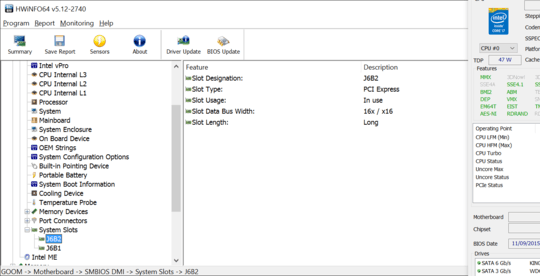
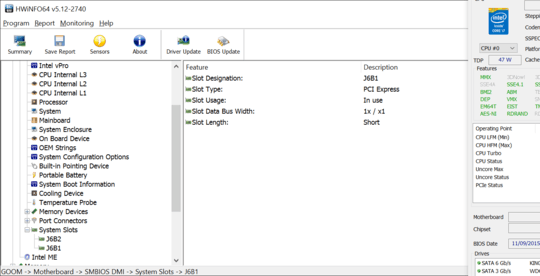
Given your response to the answers so far, are we to assume that you are looking for a Windows-based solution? – a CVn – 2016-01-18T12:06:35.217
oh yeah, forgot to mention that, will edit my question – John Demetriou – 2016-01-18T12:21:11.313
If you google the make and specific model of PC and find the system specs, this will tell you, requires a little effort but less than accessing the inside of the PC for a look see. – Moab – 2016-01-18T15:22:25.620
Asking for 3rd party Software solutions-recommendations is off topic here and will get your question closed. – Moab – 2016-01-18T15:25:09.297
I am not asking for a third party aoftware solution. I am aware this is not aoftware recommendations. Unless tjats the only way – John Demetriou – 2016-01-18T15:30:08.677