7
1
In Windows 10, how can you list recently used apps in the start menu?
In Windows 7, recently used (and frequently used) apps would appear automatically.
7
1
In Windows 10, how can you list recently used apps in the start menu?
In Windows 7, recently used (and frequently used) apps would appear automatically.
3
The closest thing I found is this setting to turn on frequently used apps like windows 7 has... I don't know why it is not on by default
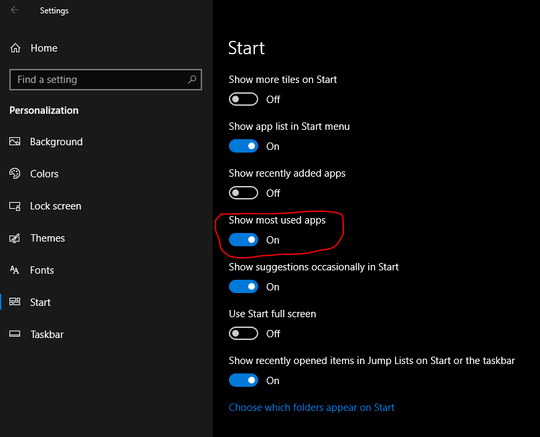
This shows "Most used apps", not "Recently used apps". That is, if I open some rarely used app it will not appear in the list. – metalim – 2018-12-20T10:55:12.903
0
I don’t think this is exactly what you’d hoped for, but it seems it’s the best Microsoft has available.
Joy Kemprai replied on September 17, 2015
Microsoft Support EngineerThank you for posting in Microsoft Community. I understand your concern and I am glad to assist you.
It is very simple. With the new Windows 10 you can access a lot of Windows functions and features by simply typing in the search bar or asking Cortana.
Here’s how you can personalize it.
Type ‘recently’ in the search bar and click on ‘Show recently opened items in jump list on Start or the Task Bar’.
On clicking on it, it should take you to the personalization Window and from the start category, you have to turn on ‘Show recently opened items in jump list on Start or the Task Bar’.
You’re good to go.
Thank you for the answer, and you're right, it's not what I'm looking for. This guy has actually made things worse, as but toggling that setting Windows has just forgotten the recently opened files lists for each app!! – Alveoli – 2016-01-18T10:33:50.037
0
The only way I found is the following:
%AppData%\Microsoft\Windows\Recent\It is not really the functionality from the older Windows versions, but still it is better than the list of most used ones.
0
Left click start>properties>advanced> tick "store and display recently opened programs"
This fixed the problem that I was having
that navigation path didn't work for me, couldn't find 'Start>>Properties'. However opening 'Windows Settings' and searching for "recently opened" got me to a page where there's an on/off switch for 'Show most used apps'. https://i.imgur.com/rhoq7xP.png Thank you for pointing me in the right direction!
– matt wilkie – 2018-07-26T18:26:58.073
Here you go: http://www.tenforums.com/tutorials/6460-start-menu-most-used-apps-add-remove-windows-10-a.html
– Jatin – 2016-01-17T23:22:42.880@Jatin thanks but their description is misleading - that just shows Most Used only, not recently used. – Alveoli – 2016-01-18T10:39:29.457
I need a list of apps I have last used. So if I just opened iTunes I expect it to be on the list. Right now, Microsoft has a mysterious algorithm to decide if something is "Most" used or not... and it's not as sensitive as Win7. – Alveoli – 2016-01-18T10:40:41.727