0
1
I did the update from Windows 8.1 to Windows 10 but it ended up all being in Arabic. I posted a question the other night and Abraxas talked me through a fix.
Windows 10 upgrade is in Arabic. I need English
BUT some of it is still in Arabic. Random things. Like when I access the media sharing on my smart TV the folders are all in Arabic. And my file locations:
Any kind souls out there that can help me??
If I type Language in the windows menu then I get this:
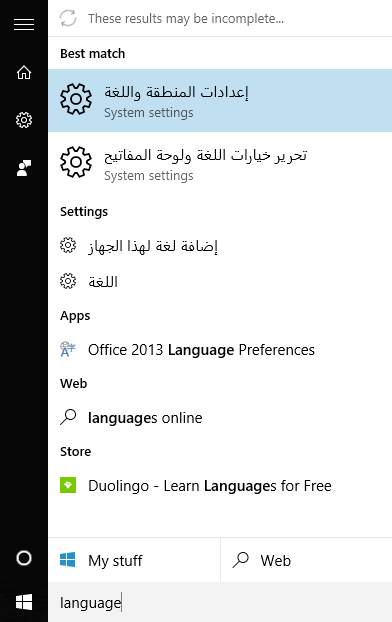
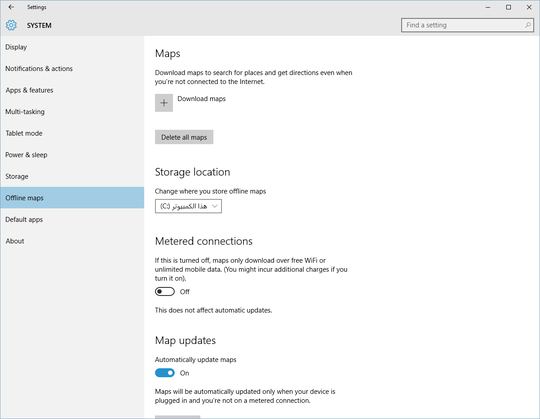
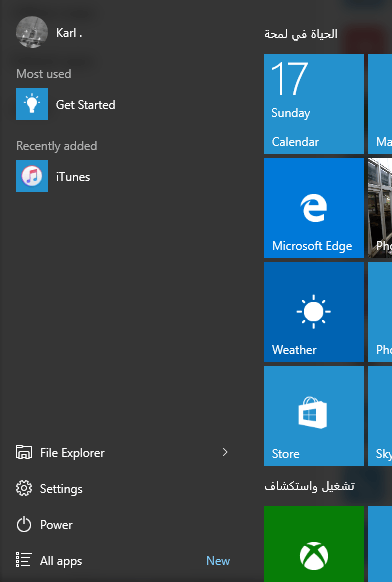
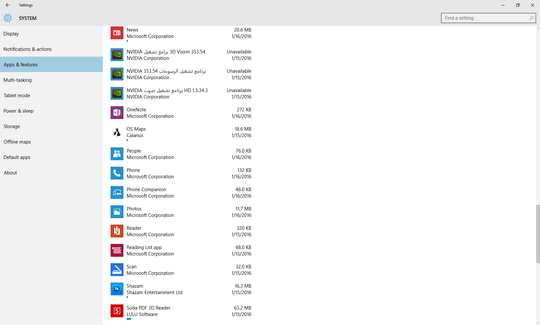
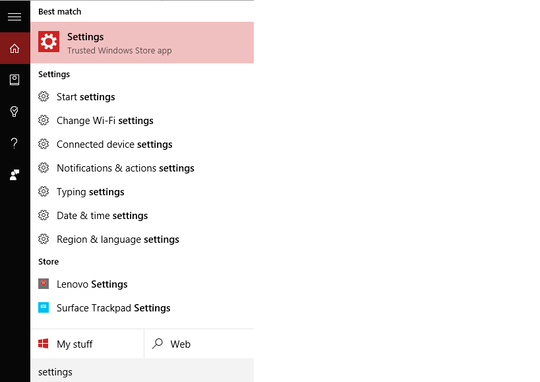
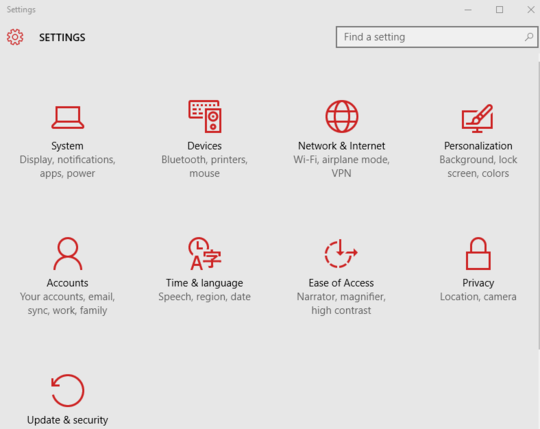
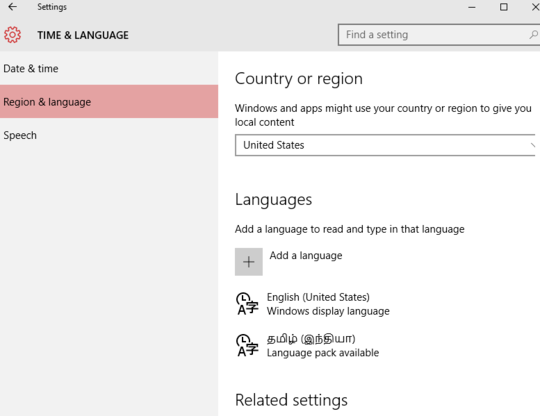
Images added to question. Above comments are obsolete. – DavidPostill – 2016-01-17T22:44:11.897
I'm still stuck. Any ideas anyone? – K White – 2016-01-18T22:55:14.403