3
1
I have a Netopia 3347W router, which I got several years ago. There are several laptops and two desktops in my house which connect to the internet via this router, and thus are all on the same LAN.
I've noticed recently that file transfer between PCs on the LAN is very slow. I seem to get an average of 300 kB/s, no matter what protocol I use.
In contrast, on good days I can download from the internet at 600+ kB/s (I have a 7 Megabit connection).
I connected two laptops via ethernet cable to the router and got 15-20 MB/s transferring a file over FTP, which clearly indicated the problem is the wireless.
When I ping the router, I get an average of about 4ms, which seems very high. There's no difference between the laptop being right beside the router or in another room.
The OSs on the network are a mix of XP, Vista, 7 and Ubuntu. There are no firewalls or anti virus software affecting the laptops I tested. There's no difference between the Ubuntu laptop and any other laptop, which demonstrates it's not Spyware or a virus.
I tried channels 7, 10 and 11, and it didn't make a difference. I might do further experimentation with different channels, but I really don't think it's the problem.
I turned off encryption and it didn't do anything.
Does anyone have any ideas?


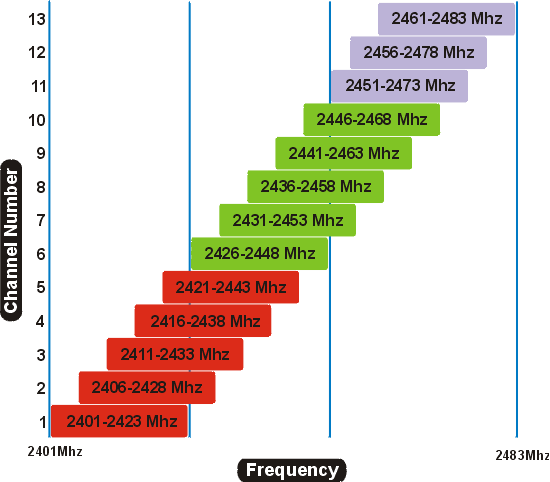
Fantastic answer. Thanks a million.
The 15-20 MB/s was based on the numbers I saw in Filezilla during the transfer of a 70 Meg file (i.e. it was only ~5 seconds).
I erroneously assumed my router's wireless was faster than it actually was. Must go looking for a new one :) – Jimmeh – 2010-01-30T22:32:57.800