4
1
I use Parallels 10 on Yosemite. My hardware has one screen or two screens, depending on if I use the laptop and/or an external screen in combination. However, Parallels only recognises one screen:
(Here in the Windows 7 Display settings.)
Is it possible for Parallels to use two screens, such that each screen is on one OSX space?
Much like I swipe between spaces in OSX, where one space has Parallels fullscreen, I would like to be able to swipe further and get to a second Parallels screen even when I have only one monitor attached to the host machine - effectively, as far as Windows in the hosted VM is concerned, a second monitor, but one accessible through OSX's Spaces. Is this possible, and if so, how?
This seems to be possible for VMWare Workstation and possibly VirtualBox, but I can't find anything for Parallels (for that matter, I don't know if the Workstation monitor capability is in VMWare Fusion, either.)
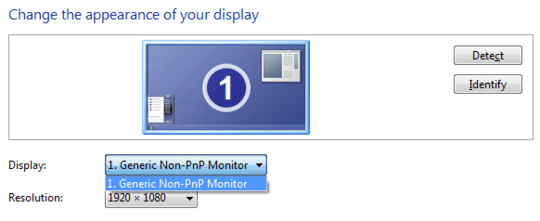
Have you looked into Coherence mode ?
– harrymc – 2016-01-25T19:58:04.6771Thanks, but coherence mode puts Windows application on the Mac desktop, doesn't it? I'm seeking virtual screens, not app integration to the host OS. (In fact I keep the VM quite isolated.) I understand why you mention it - that would allow having two Windows apps on two Spaces, I suppose - but it's not adding a second virtual screen / monitor to the VM. – David – 2016-01-26T13:30:23.093
Aren't there in Parallels any configuration options about many monitors? In other VM software there is possibility to attach few screening devices... – pbies – 2016-01-30T17:10:56.120
@pbies That's why I'd like to be able to do it in Parallels. There may be config options, but I've searched and haven't found any. – David – 2016-02-01T14:10:20.477
Looking for a solution for this too. In VirtualBox I can just increase the number of virtual screens, and I get one window for each screen (which can then be maximized on different physical screens). – aioobe – 2019-03-08T01:07:41.843