1
I am trying to install Oracle Database 11g Release 2 on RHEL 7.2. Executing runfixup.sh, it outputs:
# /tmp/CVU_11.2.0.1.0_oracle/runfixup.sh
Response file being used is :/tmp/CVU_11.2.0.1.0_oracle/fixup.response
Enable file being used is :/tmp/CVU_11.2.0.1.0_oracle/fixup.enable
Log file location: /tmp/CVU_11.2.0.1.0_oracle/orarun.log
Setting Kernel Parameters...
/tmp/CVU_11.2.0.1.0_oracle/orarun.sh: line 244: [: 18446744073692774399: integer expression expected
The value for shmmax in response file is not greater than value of shmmax for current session. Hence not changing it.
/tmp/CVU_11.2.0.1.0_oracle/orarun.sh: line 335: [: 18446744073692774399: integer expression expected
The value for shmall in response file is not greater than value of shmall for current session. Hence not changing it.
The value for semmni in response file is not greater than value of semmni for current session. Hence not changing it.
Take shmmax as an example, the code in runfixup.sh is like this:
239 #current value of shmmax - value in /proc/sys/kernel/shmmax
240 cur_shmmax=`/sbin/sysctl -n kernel.shmmax`
241 #remove the extra spaces in the line.
242 cur_shmmax=`echo $cur_shmmax | sed 's/ //g'`
243 echo "shmmax for current session:$cur_shmmax" >> $log_file/orarun.log
244 if [ $SHMMAX -gt $cur_shmmax ]
245 then
246 if ! $SYSCTL_LOC -w kernel.shmmax="$SHMMAX"
247 then
248 echo "$SYSCTL_LOC failed to set shmmax" |tee -a $log_file/orarun.log
249 fi
250 else
251 echo "The value for shmmax in response file is not greater than value of shmmax for current session. Hence not changi ng it." |tee -a $log_file/orarun.log
252 fi
Check shmmax configuration in system:
# /sbin/sysctl -a | grep shm
kernel.shm_next_id = -1
kernel.shm_rmid_forced = 0
kernel.shmall = 18446744073692774399
kernel.shmmax = 18446744073692774399
kernel.shmmni = 4096
vm.hugetlb_shm_group = 0
And the shmmax configuration value is like this:
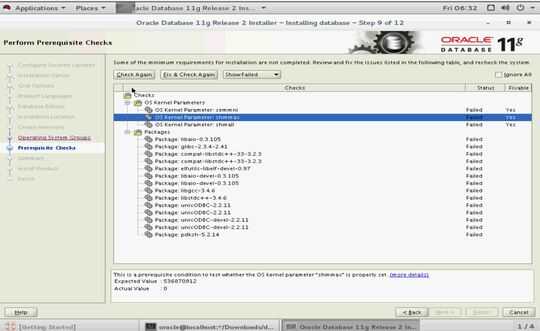
My questions are:
(1) The if [ -gt ] in Bash only operates on integers? How to operate on 64-bit long integer?
(2) Is it OK to modify shmmax as the expected value of Oracle hint?
you should ask this question on [dba.se] or [unix.se] and not on superuser. lol – Evan Carroll – 2018-02-05T23:27:06.213