2
Recently I installed the November Update for Windows 10, but I just realized that I can't remove Sublime text from the task bar and when I right-click, no context menu is displayed.
Is there any way to remove this icon manually?
I can run the program normally but I don't have any contextual options for this icon.
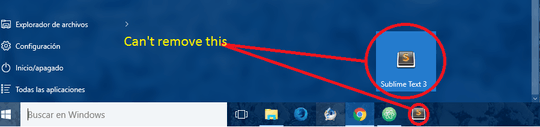
well that worked for task band ,but the start menu item is still there – Rafael – 2016-01-14T23:31:16.230
for the rest i un-installed the application – Rafael – 2016-01-15T17:35:41.030