Windows 10 doesn't have the aero theme. Except it does, hidden underneath.
When you screenshot with Snipping Tool, the window looks like this:
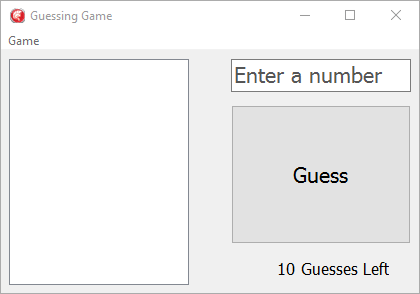
and with Word Inset -> Screenshot -> Window select.
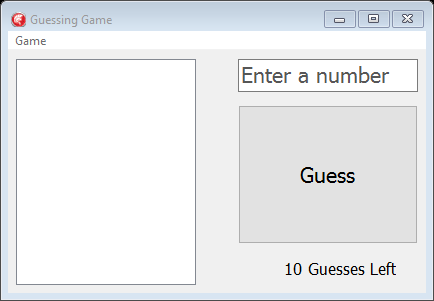
Can I change a setting somewhere so the Word screenshot looks like it should?
It is actually worse than this: for e.g. Explorer.exe and firefox, the title bars are black/transparent – Yorik – 2016-01-14T22:32:41.830
You can use CTRL+PrintScrn to capture an active program window. – Ramhound – 2016-01-15T13:37:45.490