121
16
I went to install a Debian instance on Windows Hyper-V client in Windows 10. However, when I attempted to start the VM, it would not boot from the cd. Eventually the Hyper-V BIOS gave me a failure to start screen that listed boot devices and their status. The status of the SCSI-DVD device said: "The unsigned image's hash is not allowed (DB)".
Finding information about this error on the internet is proving to be difficult.
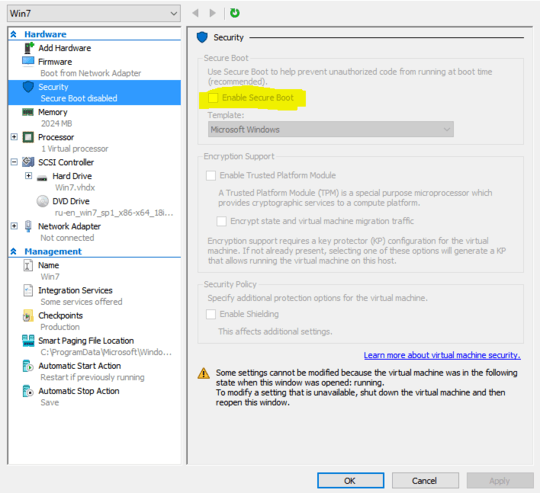
1Thanks, really odd that this failed with ISO images directly from MSDN. But that's M$ for ya. – Rob – 2016-06-30T19:08:02.097
Perfect answer thanks, I was wondering what it was.Can we reactivate it after the installation ? – Raphael Teubner – 2016-12-04T18:19:06.203
Secure Boot is enabled or disabled on a per-VM basis. As long as the installed OS has a recognized boot image, you can re-enable Secure Boot after the installation. – Thomas – 2016-12-05T01:01:30.497
7I chose a different template: "Microsoft UEFI Certificate Authority". Worked like charm. – Itai Bar-Haim – 2018-02-07T08:16:01.327
Works perfectly! – Damian – 2018-08-31T09:33:48.197