1
One of our users is getting a weird issue where multiple mapped drives are being created for the same thing. The H, S and W drives are supposed to be there, the rest are erroneous and are being created by something unknown. Any idea what the cause is? Drives are usually mapped by group policy and we don't use any of the erroneous letters.
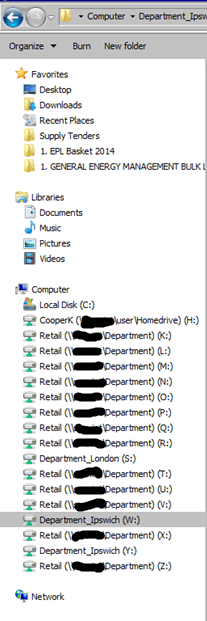
Any chance of a rogue script calling
net use? – Jonno – 2016-01-13T11:06:51.230