17
2
I like 7-Zip a lot - it's my compression utility of choice on Windows. I have just one problem with it: it's butt ugly. I'm really kind of reluctant to install it on my fresh Windows 7 system because of its eye-bleeding qualities. Sad, I know, but the designer in me is just too anal to cope with it.
Does anyone know of an easy, simple way to replace all of its default icons with something more attractive?
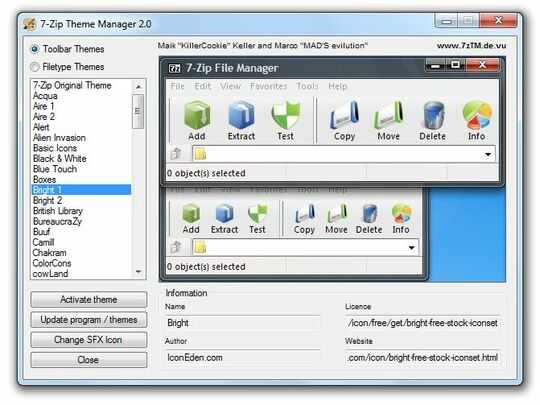
Those ones aren't too bad; it's these I'm thinking of: http://img43.imageshack.us/img43/4803/7zip.png
– Charles Roper – 2009-07-21T18:12:46.6502Oh that's the same. I just never use large icon view. Just use detailed view like me =P – Pyrolistical – 2009-07-21T18:29:09.963