2
My Windows 8.1 has auto login enabled. Sometimes I need to login with different user. Is it possible to disable auto login during windows once without disabling it globally? because most of all cases I need it.
All that I found in Google and here is to disable it globally but I don't want to disable it globally. I just need to disable it once during windows startup.
May be there are some keyboard shortcuts which I need to press to prevent automatic login?
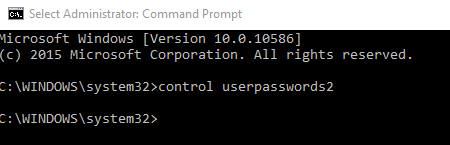
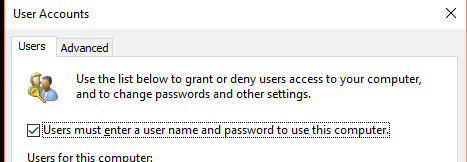
Tried holding
Shiftduring start up? – Michael Frank – 2016-01-10T20:51:29.127