-1
If I start a .wpd file Wordperfect 9 starts but does not load the file. An error pops up saying "An error occurred when sending commands to the program".
The file itself opens ok from WP, it looks like something is not correctly set up in the registry.
I used Nirsoft's FileTypesMan to inspect the association for .wpd files, these are the open action settings:
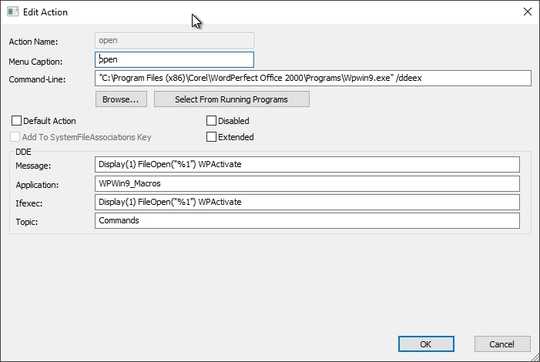 That looks OK to me. What can I try to make this work?
That looks OK to me. What can I try to make this work?
BTW It worked under Win7, this machine was upgraded to Win10. We noticed some time afterward so it probably has to do with Win10 or a recent upgrade.
Noticing the /ddeex command-line parameter: did something maybe change with DDE in Win10?