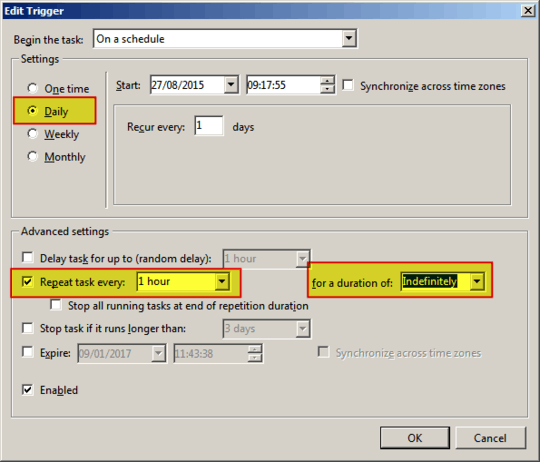1
I used FreeFileSync to create a batch job to backup my Firefox profile and I'm not sure how to run it periodically (every hour or so) or after Firefox has been closed. FreeFileSync's website recommends batch job to be used with Windows's Task Scheduler but I cannot find a way to schedule the batch job to a period of less than "daily" nor could I find a way to trigger the batch job after a particular process has ended.
How can I run a batch job every X hours and how can I set the batch job to run after the Firefox process terminates? As a secondary question, how bad is it for a HDD to write ~1 GB of small files ever hour? I'm not sure if this type of workload is considered average or unusual to be able to determine if it would significantly impact the life of the HDD.
Thanks.