2
We keep receiving the following message on our computer, every minute or so. It seems associated with a locally synced SharePoint document library. Here is the message:
Something went wrong. We couldn't start your program. Please try starting it again. If it won't start, try repairing Office from 'Programs and Features' in the Control Panel. You can go online to find more help.
What we have tried:
- Restart the program.
- Restart the computer.
- Repair Office from 'Programs and Features.' We did this for both Microsoft Office 365 and Microsoft Office 365 ProPlus, because both are installed.)
- Uninstall both versions of Office.
- Reinstall Office 365 ProPlus.
In the Event Viewer, we see the following messages:
The server {E844CD23-864D-4921-B18B-ED60A150E112} did not register with DCOM within the required timeout.
--
A fatal error occurred while creating an SSL client credential. The internal error state is 10013.
The latter message, about the SSL client, appears about 50 times. We have looked at this article. It suggests that we enable System cryptography: Use FIPS compliant algorithms for encryption, hashing, and signing, though we are not sure whether that will be necessary or not.
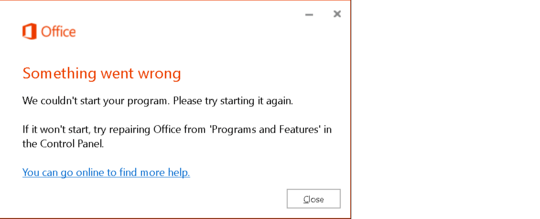
2Have you uninstalled Office then installed it again? A repair function is not identical to, removing a program and then installing it. What version of Office, based on the error, it appears your using Office 365 without the ability to connect Microsoft's servers. – Ramhound – 2016-01-09T01:34:39.713
2Please try doing that. Update your question the relevant information. "fatal error occurred while creating an SSL client credential. The internal error state is 10013." this error indicates a certificate store problem on your machine. – Ramhound – 2016-01-09T01:37:32.447
@Ramhound If it's an SSL client credential problem, then will uninstalling and reinstalling Office resolve that, or will we have to take further measures? – Shaun Luttin – 2016-01-09T01:43:19.723
1Only one way to find out – Ramhound – 2016-01-09T01:43:49.013
@Ramhound What do you think about our
System cryptography FIPSsetting being disabled? Does it seem likely that we need to have it enabled? I know very little about cryptography. – Shaun Luttin – 2016-01-09T01:58:10.4171The default is disabled. – Ramhound – 2016-01-09T02:01:29.457