0
1
I am converting some of my DVDs to mp4 files with handbrake for watching them on my computer and am a newbie to video conversion. I read a bit about the topic on the internet, but am confused about the audio tracks:
I am using the high profile setting in handbrake and it sets above 2 audio tracks by default. Now, as I understand it, AAC is "worse" quality (i.e. no dolby 5.1 channels) and AC3 passthrough does "pass through the original audio quality of the DVD into mp4".
I have now 3 qestions:
- Is there a good reason to keep AAC as first audio track
- Is it a good plan to remove AAC and just leave "AC3 passthrough" as the only audio track in the mp4?
- Why should I preserve 2 audio tracks in my mp4: AAC and AC3?
EDIT: Target devices for playing the movie is a LG television (late 2014) or apple tv (new generation) connected to my local stereo, which features 5.1 dolby surround.
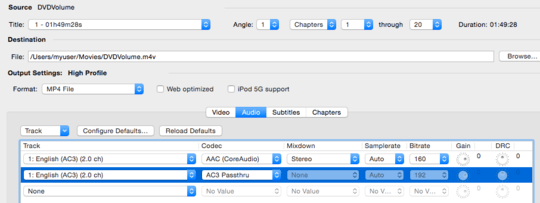
Note that many players do not support AC3 (or at least need unofficial plugins), due to AC3's commercial license requirement. Only some, like VLC, get away with including it in official releases. – user1686 – 2016-01-08T07:30:50.573
It depends on your use case, are you ever likely to want to connect your computer to your 7.1 HiFi system or are you only ever going to be using a £5 pair of earbuds to listen to them? Transcoding audio from one lossy format to another will always lose you some fidelity, though you may not be able to tell. It depends whether you consider that acceptable for normal use and whether you want the option to play the "original" quality. – Mokubai – 2016-01-08T07:35:33.033
But if my output devices are capable of dolby 5.1 and I want to use that as my default audio output: Is there still any (technical) reason to use AAC as first audio track? – Bertolt – 2016-01-08T17:40:09.977