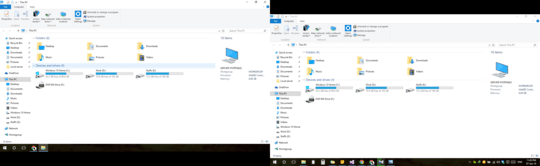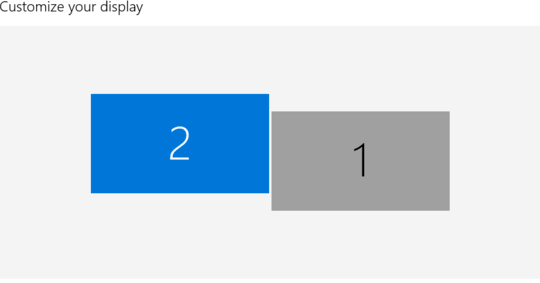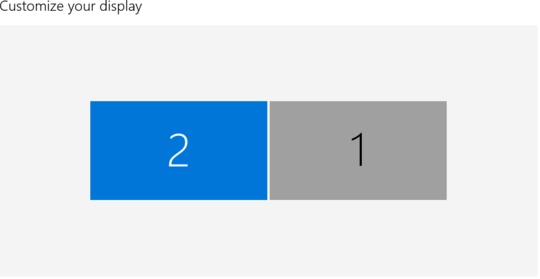0
When i take screenshot with my dual monitor connected. Generated screenshot add black space below and top of the screenshot (Like this)
Both monitors are of same resolution (1366 x 768) difference is the physical size of the screen. One is the laptop screen and another is the external monitor.
How can i avoid these black space in screenshots?
I am using Windows Screenshot feature to take screenshot (Windows+PrtSC)