1
The bottom of my menus, when I command-click on a file in Finder, are in Spanish:
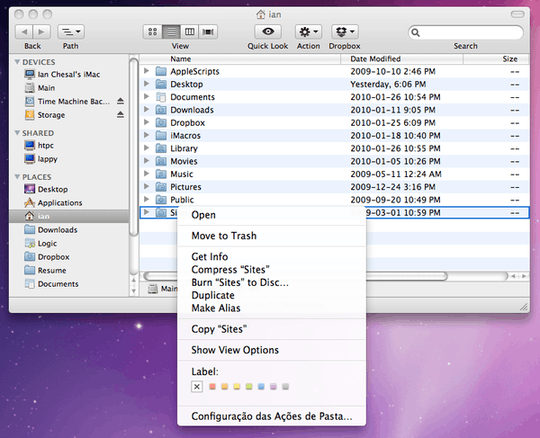
How can I stop this from happening? I'm sure I inadvertently hit a key combination that did this, but I'm stumped as to what that was. My System Preference settings for Language & Text have the language set to Canadian English.
This has happened before, with a full reboot fixing it. This time however it has no effect.
Is this only in Finder or any contextual menu? – Josh K – 2010-01-29T19:45:24.540
Only in the Command-Click menu that appears for filed and folders in Finder. – Ian C. – 2010-01-30T04:48:33.523
I think you mean Control-click (i.e. ‘right click’), not Command-click. That is not Spanish. Looks more like Portuguese. Seems like the translated version of “Configure Folder Actions…”. – Chris Johnsen – 2010-01-30T06:05:37.567
Yes, sorry, Control-Click (I have my Command/Ctrl swapped and at-a-glance I'll forget which is which). It is indeed not Spanish for "Configure Folder Actions...". – Ian C. – 2010-02-10T20:56:15.167
Isn't it Galician? That's what Google Translate's auto-detect says. – Vervious – 2010-07-04T21:49:31.907
Your guess is as good as mine. – Ian C. – 2010-07-25T17:13:49.433