1
I plan to buy a 4k 28" screen in order to replace my dual full-hd screen.
The main reason for this is to have "more screens" in front of me. I plan to use it like if I had 4 full hd screens in front of me, meaning I will have 4 various applications opened at the same time and visible.
I know that in theory, it would be possible but before purchasing it, I'd like to be sure that in practice, this is something really feasible and enjoyable to have ; not having quircks, bad pixels, or anything like this.
That's the reason for my question, I'm turning to those owner of 4K screens to know if what I want to do is possible or not.
(Note: I plan to take a 28" instead of a 24" (like Dell's) for the same reason : having enough visual space to place the equivalent of 4 full hd screens. I'm afraid a 24" would be too small).
Thank you in advance.
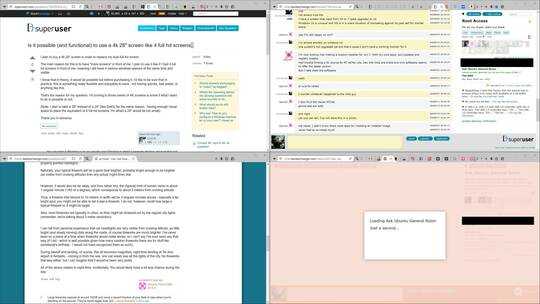
You just mean 4 Windows or do you actually want Windows to detect 4 seperate displays, because that isn't possible, Windows will only see a single display. ... or any os for that matter – Ramhound – 2016-01-05T13:30:44.033
No no, I'm under Linux (Fedora 22 for now), so I mean 4 applications :) – Cyril N. – 2016-01-05T13:35:08.507
So are you asking if you can run 4 applications? If you can do that now, you can do that with a single monitor hooked up, but it is not clear what your actually asking. How an application looks on a 4k monitor is entirely up the the application author. – Ramhound – 2016-01-05T13:36:57.017
No, I'm asking if is it visually possible to have 4 applications being displayed at the same time at the 4 corner of the screen. It's technically possible since 4k is equivalent to 4 Full hd screen, but in practice, placing an app at the top left, and other one at the bottom left, and the same in right : is this something unusable for today's 4k or largely possible. I can't be any clearer! – Cyril N. – 2016-01-05T13:48:10.283
A 4K monitor is not equivalent to 4 full hd screens. The resolution of a 4K display is simply 4 times the resolution of a HD display. You can put 4 or more application windows on any size monitor of any resolution, what makes that useful, is entirely up to the beholder. I have seen setups where people have 5-6 applications windows size in such a way all relevant information is displayed on a HD display. – Ramhound – 2016-01-05T13:53:40.757