1
It's not make or break, but I'd like to know if it's possible to add in a text editor as a Window in Visual Studio 2015, that I can use side-by-side with the code? There are many view windows; Properties, Output, Solution Explorer, etc., but I haven't found a text editor view window. Is there a way to do this?
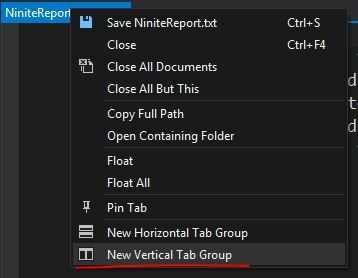
1Have you tried just dragging a .txt file into it? That works for me. – Jonno – 2016-01-04T16:18:57.067
I've tried that, but I can't get it to drag into the program for some reason. Do you mean a regular notepad file? – Lou – 2016-01-04T16:33:55.140
Yes. Alternatively, you could try Ctrl + O, or Ctrl + N and choose Text File under General? I guess it might also depend on what type of project you're using, I'm just in a standard C# console application to try it. – Jonno – 2016-01-04T16:36:09.453