2

So I've had this problem for quite some time, I can't really explain it in the title.
I'm running Windows 10 and when I right-click on the icon of a running program on the taskbar the only option I get is close window. This makes pinning/ unpinning programs impossible, as well as using other options that normally should appear. If I press the "close window" button, nothing happens.
I get the same thing even for windows processes (windows explorer / windows media player).
On icons of programs that aren't running, I get "unpin from taskbar" as an only option when right-clicking on the icon, which doesn't work as well.
Using the Windows Start menu, search bar and right-clicking on the taskbar works fine, I can open the Task Manager etc. The only problem is with program icons.
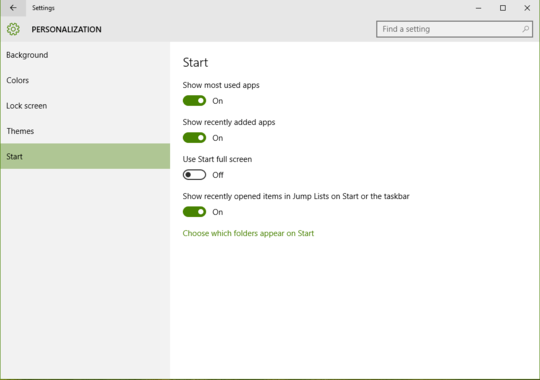
Seems to be the same issue as these posts: http://answers.microsoft.com/en-us/windows/forum/windows_7-desktop/windows-explorer-will-not-pin-to-the-taskbar/4016d318-32cf-4893-83e7-c8a15b566341 There are a lot of options you can try in this and linked threads.
– Gerald Schneider – 2016-01-04T10:51:12.830I did not get the question – Falco Alexander – 2016-01-04T10:52:07.053
this absolutely is the issue i had these days, have you found the solution? – paul cheung – 2018-12-17T14:11:44.147