1
I have the following conundrum, which I think will be helpful for a lot of people. I have been pulling down data from bank statements (yes, I could use Mint; no, I don't want to for various reasons), and I have ended up with results such as the following (slight redaction for privacy, # in place of numbers):
SUNOCO ########## SOMEPLACE CA #### ##### 23.16
The column used to have two dates in front of the transaction, but I used Text-To-Columns to break them out. The problem now, however, is that I need to break out the dollar value (23.16) out of the rest of the line, but cannot use fixed width (the values are longer or shorter) and cannot delimit by a character (because I would have to manually insert something like a semi-colon into every single line).
Perhaps a find/replace? There are no other decimals in the lines except for the money values, so optimally, that would replace anything conforming to a mask with a semicolon + the value (e.g. 1,231 would become ; 1,231) and then I could use Text-To-Columns to separate based on the semicolon. But I am not sure how to do that.
Thoughts? I really don't want to break all values out manually.
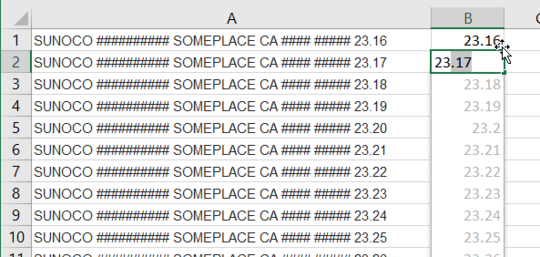
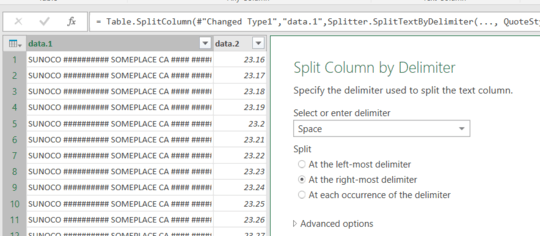
Look for the last space character. The currency value starts in the next position. – fixer1234 – 2016-01-03T21:28:46.117