0
I am having a little challenge understanding digital certificates and ssl. In IIS SSL Settings for my website I am setting my website to require client certificates.
I am using a self-signed certificate for the site bindings, this is where I am unsure that this will work in conjunction with requiring client certificate for website.
While still in IIS, I click on the website and along the right margin there's a link to browse using SSL. The lock symbol shows up in the address bar but it still won't show the default page.
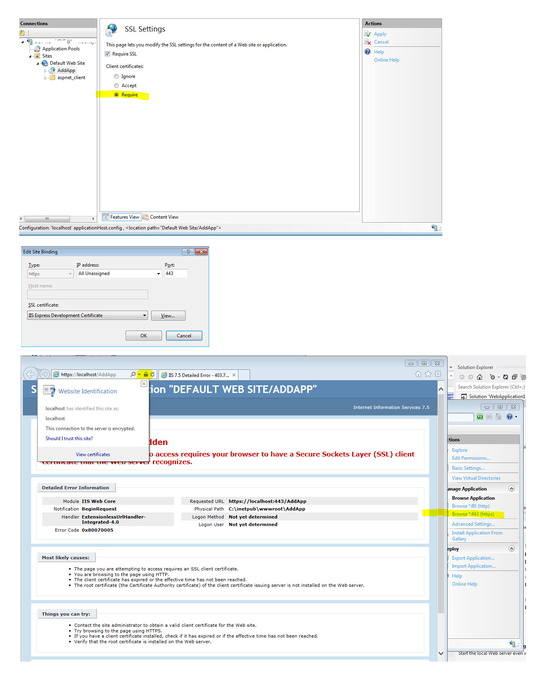
Did you actually install the certificate on the client? – Ƭᴇcʜιᴇ007 – 2015-12-31T15:54:43.667
I will presume you install the certificate on the server. This error is normally caused by the client not trusting the certificate on the server. Verify none of the things listed in "most likely reviews" is applicable. – Ramhound – 2015-12-31T16:03:28.183
http://weblogs.asp.net/scottgu/tip-trick-enabling-ssl-on-iis7-using-self-signed-certificates Check this site, shows how to create self signed certifcate and apply it to the site forcing local user to communicate over a secure channel. Obviously this will only work internally and not public faving – LSxCPU – 2015-12-31T18:26:11.660
I did install the certificate. – Rod – 2015-12-31T20:43:35.600