0
I thought that was impossible, but I am mantaining a family of PCs from an enterprise, and they are configured as IMAP with only PST files.
PCs are Windows 7/8 with Outlook 2010. Each PC has two email accounts, both configured as IMAP. The profile on each PC has two PSTs, and each account is mapped set to deliver email to one of the PSTs. There are no OST files on the profile.
Email accounts are Google Apps accounts, masked behind a corporate domain - employee@enterprise.com.
We formatted and reinstalled one of the PCs with Windows 10 and Outlook 2016, and we set up the email accounts as IMAP, and obviously they were set up with an OST data file. We cannot change the delivery directory of the accounts.
How can we keep the previous configuration?
Edit: since I already knew people will be reacious to admit the fact, I add a pair of screenshots demonstrating the current configuration:
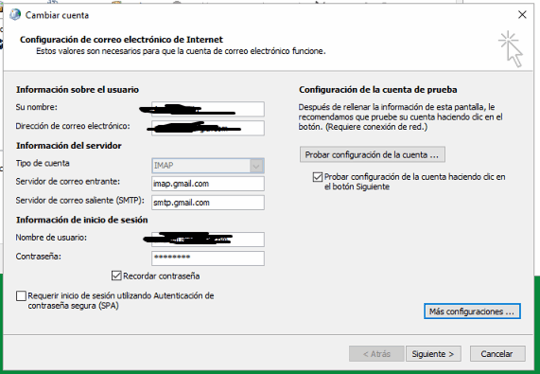
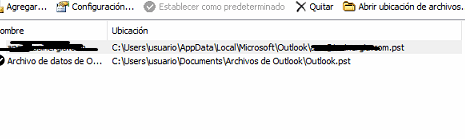
If Outlook is using only .pST files then you are not using IMAP – Ramhound – 2015-12-31T15:23:23.013
@Ramhound take a look – Áxel Costas Pena – 2016-01-11T19:42:36.163
This does not provide me a list of data files the profile is using. – Ramhound – 2016-01-11T23:03:08.963
@Ramhound there are two screenshots, the bottom screenshots shows the profile is using two PSTs – Áxel Costas Pena – 2016-01-12T09:56:37.823