1
I have a script that I want to execute using Task Scheduler at certain intervals that are different:
- I want it to run every hour in the day time (between 8 AM and 11 PM)
- I want it to run every 10 minutes late night and early morning (between 12 AM and 7 AM).
Could someone advise me if Windows Server 2008 R2 Task Scheduler is customizable for that?
I could just have two Scheduled Tasks that use the same script, with each on a different schedule (on for the hourly and another for the every 10 minute schedule)... But I'd prefer to have one Scheduled Task if that's possible.
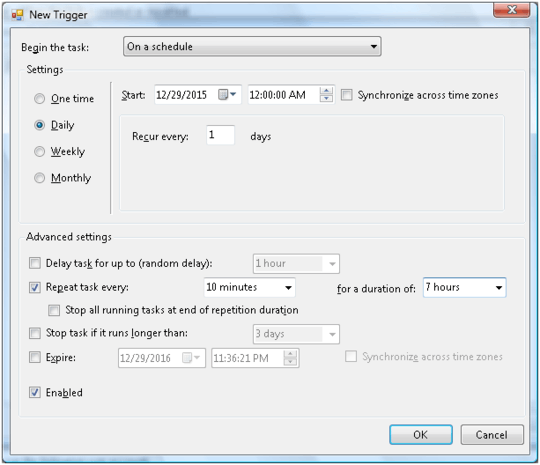
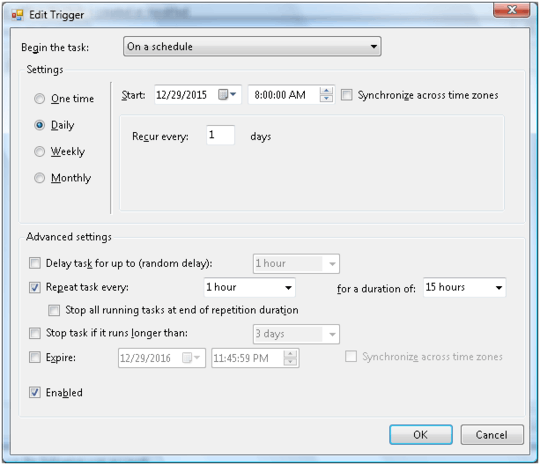
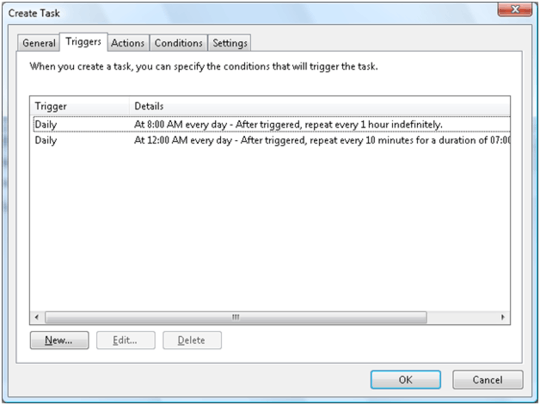
great! I'll give it a shot – susik – 2015-12-30T14:07:05.097
sure thing, I just configured and started and keep an eye for 24 hours to verify. Thanks anyway – susik – 2015-12-30T22:50:00.433
It worked like a charm :) – susik – 2015-12-31T22:08:04.087
I don't know how to close the ticket ... but it definitely could be closed as resolved – susik – 2015-12-31T22:08:44.893