8
2
CPU is in high load, consuming battery and with the fan always on. Examining Task Manager, I can see the Unistack Service Group taking 40%-45% of load. Specs of machine: Windows 10 Pro 64 bits on Intel Core I5 with 8 GB RAM. There is no way to stop this: Unistack services group did not exist in Services Panel or from Task Manager is disabling to kill the task. ¿How do I stop or fix this problem?
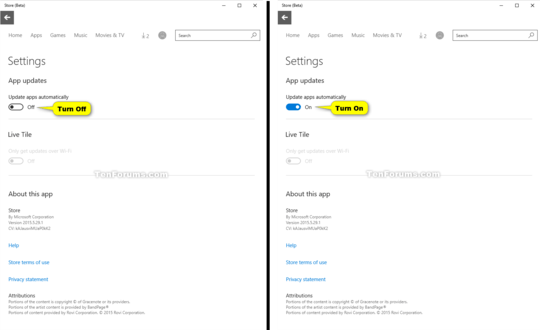
http://www.tomshardware.com/forum/id-2792568/service-host-unistack-cpu.html – Moab – 2015-12-29T23:22:10.917
Thanks Moab but my problem is no related to running inside a virtual machine, so I can not give a new CPU to the execution environment. – Fidel Orozco – 2015-12-29T23:42:11.110
Hi Fidel, can you clearly state what your question is? It isn't clear to me even though you are suggesting that the load is too high. – projectdp – 2015-12-29T23:53:41.290