15
1
I dual-boot between Xubuntu and Windows 10. In Xubuntu, when I press the power button, a dialog pops up with buttons for shut down, restart, etc. I frequently use this to restart the computer, but I also use it when I want to shut it down, and I'd like to have the same thing in Windows, because (1) I keep pressing the power button out of habit instead of using the menus, and (2) like pushing the power button and then pushing an option on my touchscreen a lot better than pushing Windows+X->U->U, mostly because U (Shutdown) and I (Sign Out) are right next to each other, which leads to some mistakes when I'm trying to hastily shut down at the end of class.
I know how to change what the power buttons do from the Control Panel, but is there any way I can set the power button to prompt me for what I want to do every time I push it?
Or, better yet, is there any way to override the control panel's settings and make the power button launch an arbitrary executable or script that I could design myself (to match Xubuntu's menu)?
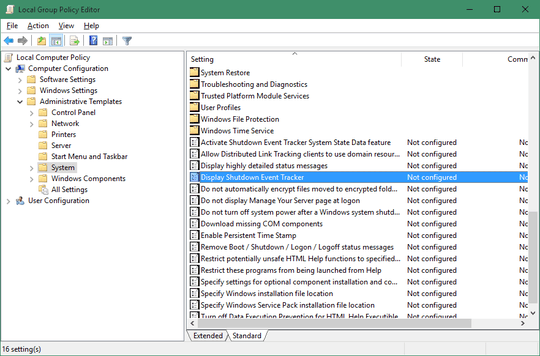
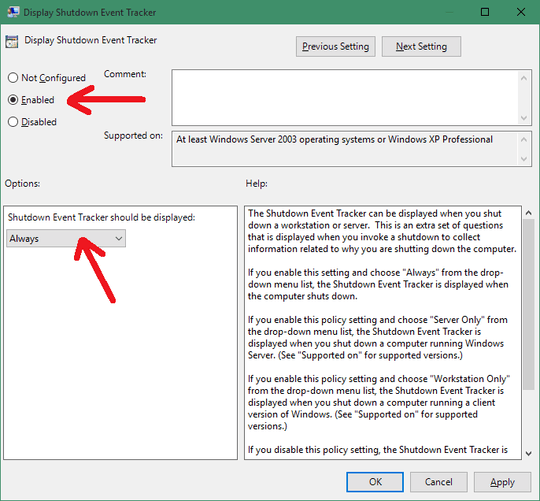
2It seems this feature has been removed since Vista. What about remapping a function key to the command
taskkill /im explorer.exe– You'reAGitForNotUsingGit – 2016-04-09T21:54:26.2272How would killing explorer.exe help? I'm not saying it wouldn't, I just don't understand the connection. Is the OS's response to the power button controlled by explorer.exe, or is it a service that responds to it, or what? – Michael Hoffmann – 2016-04-09T21:57:17.260
2Have you actually tried running that command? It brings up the old school shutdown dialog. I just tried it on my Win 7. – You'reAGitForNotUsingGit – 2016-04-09T22:01:27.843
2It printed "SUCCESS: Sent termination signal to the process "explorer.exe" with PID 2484." on Windows 10, and didn't visibly do anything else... – Michael Hoffmann – 2016-04-09T22:03:28.510
2
That's odd. What happens if you do
– You'reAGitForNotUsingGit – 2016-04-09T22:05:41.680ALT + F4while the desktop has focus? When I run that command, I get this: http://lh5.ggpht.com/_S0f-AWxKVdM/TWz_IW5zaHI/AAAAAAAAOdA/VckFmhXHNCE/shutdown%5B3%5D.png?imgmax=800Something similar pops up in Windows 10, but it's not what I'm looking for. I still can't easily/accurately use my touchscreen to select a drop-down option. The input flow for that would be Windows+D->Alt+F4->(touch dropdown)->touch OK, which breaks if an application has a window open that demands focus, like a modal dialog. – Michael Hoffmann – 2016-04-09T22:10:01.743
So that dialog appeared when you did
ALT + F4on the desktop, but not when you ran thetaskkillcommand? – You'reAGitForNotUsingGit – 2016-04-09T22:12:04.937Yes, that's correct. – Michael Hoffmann – 2016-04-09T22:14:11.467
Could you try this? http://winaero.com/blog/how-to-create-shortcut-for-shutdown-windows-dialog/
– You'reAGitForNotUsingGit – 2016-04-09T22:16:28.977I could probably try that, but as I said, the shut down dialog with a drop-down menu is not what I'm looking for. – Michael Hoffmann – 2016-04-09T22:21:03.053
If you are referring to the prompt similar to Win XP shut down- restart- sign out buttons, it has gone for good since Win Vista; it's been drop-down menu since then. – Sanny – 2016-04-10T00:29:29.057
No, I'm not necessarily referring to any built in prompt at all- please read the question, especially the last paragraph, and the bounty message. – Michael Hoffmann – 2016-04-10T00:43:34.507