2
I'm working on Mac OS, Word 2011
I'm studying a tutorial for word, and in the tutorial, it's written that:
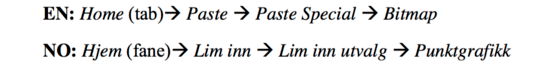
However, when I click on "Paste Special", there is no bitmap option, the only options are:
What should I do please to have the same effect as bitmap?
Just to be clear
I need the bitmap option because I want to have a rotated table (since my table is really big and can't fit in the portrait mode, so I need the landscape mode.
However, if I change the mode in word, that will affect my page numbers.
In the tutorial they say the best solution is to create my table in excel and then make this special paste with bitmap so then there will be an option to rotate my table.
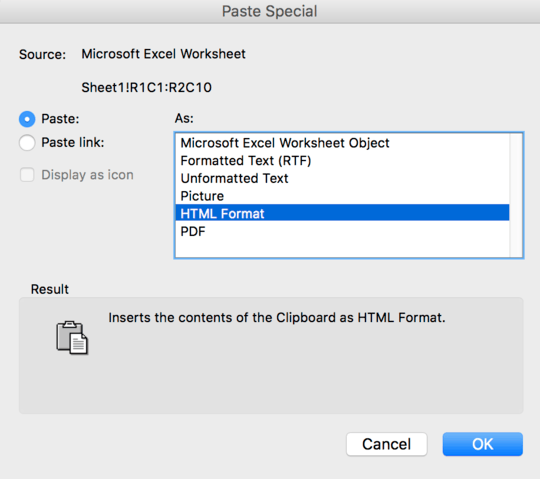
Changing the page numbers should not be an issue (though some versions of word do not handle that well, which is why many people still use LaTeX and friends which does work well with that). Regardless, keeping the same style/setup/mood can be worked around by taking a screenshot pasting a picture. Which I consider and ugly kludge (and which I do not intend to post as an answer), but which may work for you as an emergency workaround. – Hennes – 2015-12-28T11:58:25.107
Arh. Wake up Hennes! "PICTURE" is probably the same as BITMAP. Lost in translation. – Hennes – 2015-12-28T11:59:14.247
@Hennes no picture is no bitmap, see the official page, https://support.office.com/en-gb/article/Paste-Special-e03db6c7-8295-4529-957d-16ac8a778719 they have picture and bitmap and many other staf,
– sarah – 2015-12-28T12:02:51.290