3
I am facing a problem that I cannot solve for some weeks. It is the following:
I have a headphones with microphone and when I connect them to my computer (the headphones have 2 jack connectors separated and I bought an adapter because my laptop only have 1, but I do not think that it is the problem), I can hear if I play listen music on my computer but If I try to record something the microphone seems not to work.
I know that the microphone works because I used it in other computers and it works so what I think about it is that there is some problem with the drivers so I went to the right corner of my screen, right click on the volume icon and press "Recording devices...".
Here I can see a microphone symbol. My computer also has an integrated microphone and if I do not connect my headphones it works without problems. The problems comes when I connect the headphones because it seems that it does not recognise any voice, in the headphones or integrated microphone.
Related with the drivers what I tried it is to right click that microphone symbol and press "Properties". Here I press again to "Properties" and after "Change configuration". Now in the tab "Driver" I pressed "Update Driver..." and I had to reboot the computer when it finish.
After that, nothing changes. I can see that in the tab "Events" the following message stays: The device HDAUDIO\FUNC_01&VEN_10EC&DEV_0233&SUBSYS_104319AD&REV_1000\4&20195f09&0&0001 require more installation.
Other features: I am using Windows 10 and using a laptop ASUS F555L.
What does it mean? How can I fix my problems?
P.S: In the other computers I cannot try the adapter because there I have both female jacks separated (one microphone and one the headphones) and I have to use the 3.5mm jacks mandatorily because I do not have any USB port free so please avoid answers telling to get another headphones or another adapter with USB port.
If I prove the headphones with microphone in the computers that have both jacks separated I can use both headphones and microphone without problems.
Thanks in advance!!
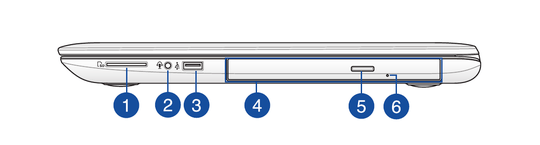
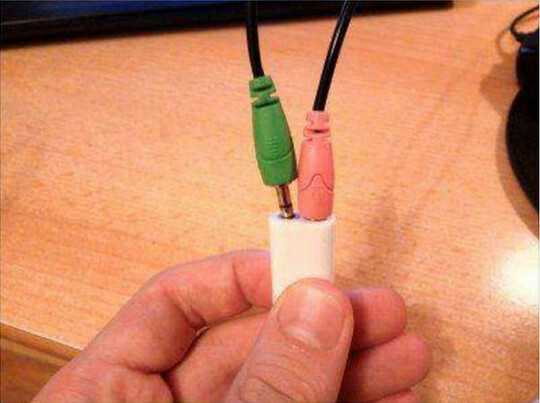
When you connect the headphones to another computer do you connect both jacks or do you use the converter like you do on your laptop? Usually if a headphone jack has a mic and the end connector is two 1/8" male jacks, one is for the headphone, the other is a line level mic input for your microphone. The driver error is interesting. Are you sure the convertor does not require a driver? – Richie086 – 2015-12-26T03:01:24.093
@Richie086 In other computers I can connect both male jacks to my laptops, I do not need any adapter. The adapter are 2 female jacks of 3.5mm (I am not secure if it means the same as 1/8'') that ends in a single male jack (with 2 colours, green and pink, the same as in headphones). And in the package that were the adapter it does not say nothing about any driver (It doesn't has any instruction). If you need more info, please let me know. – Error404 – 2015-12-26T03:33:05.887
My bad I meant 3.5 mm. See if you have the same issue on other computers if you use the convertor, or if it works. One solution for your laptop would be to go out and get a pair of headphones that use USB instead of 3.5mm jacks. – Richie086 – 2015-12-26T04:28:48.187
1...and another (likely less costly) solution would be a USB to microphone in adapter (or a USB to mic in and headphone out adapter, but you only need the simpler option.) – Ecnerwal – 2015-12-26T04:30:43.273
@Richie086 I cannot try the adapter on other computers because in my other computers I have the both female jacks separated (one microphone and one the headphones) and I have to use the 3.5mm jacks mandatorily because I do not have any USB port free. But if I prove the headphones with microphone in the computers that have both jacks separated I can use both headphones and microphone without problems. – Error404 – 2015-12-27T12:46:55.600
Have you updated audio driver to the latest one directly? http://dlcdnet.asus.com/pub/ASUS/nb/DriversForWin10/Audio/Audio_Realtek_Win10_64_VER6017571.zip
– g2mk – 2015-12-29T21:11:20.107Are you aware that best you can get (w/o buying a converter) is a working laptop microphone and headphones? – g2mk – 2015-12-29T21:22:20.473
@g2mk Can you put the source in which you found it please? Thanks! – Error404 – 2015-12-30T01:56:38.997
@g2mk I am sorry but I do not understand what you mean. – Error404 – 2015-12-30T01:58:17.423
@Error404 Source of which information? What part aren't you understand? – g2mk – 2015-12-30T13:04:45.313
@g2mk both answers are for both posts that you put before. Source of the drivers. And the part of "working laptop microphone and headphones", also what "w/o" means. – Error404 – 2015-12-30T13:09:52.377