11
1
I stumbled across a six pin header on my motherboard designed for an internal Bluetooth module that uses USB protocols to communicate, and ended up making the actual cable that allowed me to place the dongle inside the laptop.
The dongle is http://auspcmarket.com.au/orico-bta-402-bluetooth-4-0-adapter
Now .Windows 10 has some neat new features for integrated Bluetooth modules, like from the action center, and special connection menus for audio devices.
Despite the fact that I'm using the specified Bluetooth module port, Windows 10 doesn't recognize it as a Bluetooth radio, just as another USB device, and I'm stuck with the installed drivers' annoying menus, and a hole in my action center:
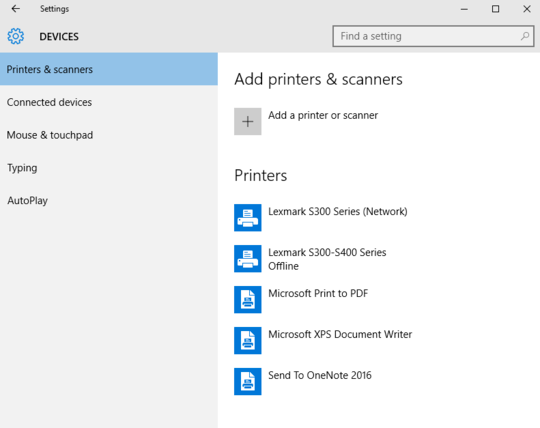
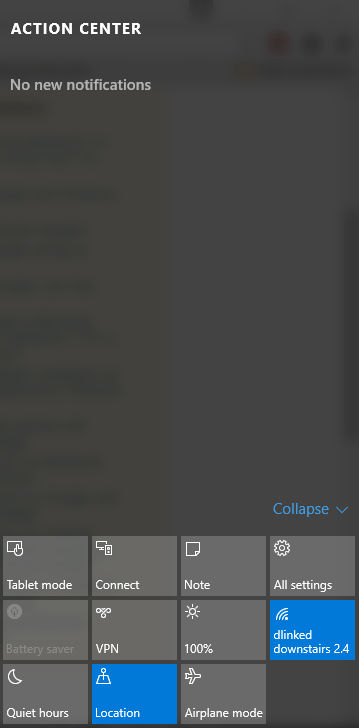
1Make sure to delete the driver software too, or it won't work. – Luke Alderton – 2017-12-02T14:30:19.967
Note that uninstalling the driver software needs to be done with proper installation running. I deleted the folder and then uninstalled and it didnt work, need to get the uninstall script do it's work completely and then allow windows to detect. – George – 2019-02-04T22:11:11.107